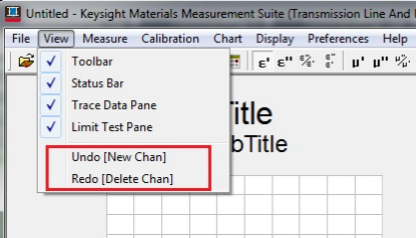
If you make an incorrect setting, you can quickly recover by selecting Undo. If you then incorrectly Undo a setting, you can Redo the undone setting.
Undo and Redo applies ONLY to selected settings.
The Undo function remembers up to 100 Undo-able actions.
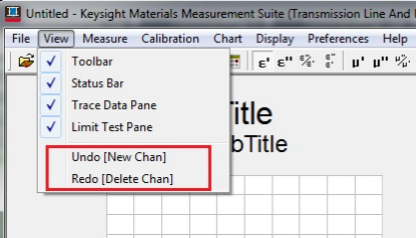
OR
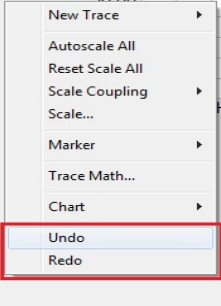
You can undo or redo the following settings:
Open Setup File
Save Setup File
Open Data File
Save Data File
Import SnP file
Calculate Fwd, Rev and Avg
Forward Only
New Channel
Copy Channel
Delete Channel
Change Channel Description
New Chart
Delete Chart
Copy Chart
Change Chart Title
Change Chart Subtitle
New Trace
Delete Trace
Rename Trace
Turn on Marker
Turn off Marker
New Memory
Delete Memory
Overwrite Memory
Display Memory Trace
Display Statistics Math
Display Regular Math
Save As Default
Reset Default
Reset Factory Default
Last modified:
|
25-Jan-2016 |
New topic |