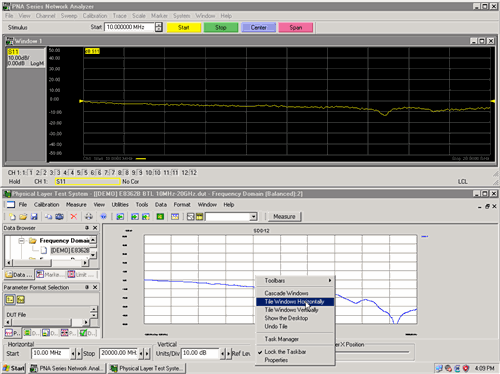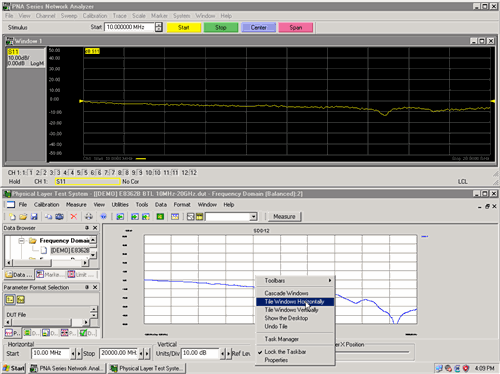
Beginning with PLTS 2011, the PLTS application can be installed on your PNA. This arrangement provides VERY fast communication between PLTS and the PNA.
During the PLTS Installation, specify PLTS Installed on the PNA.
To maximize the view of both the PNA and PLTS:
Use an external monitor for viewing the PNA display (HIGHLY recommended) OR View the PNA screen on your PC using Microsoft's Remote Desktop.
On the PNA, show Title Bars. Right-click on the taskbar, then click Tile Windows Horizontally to show both the PNA and PLTS.