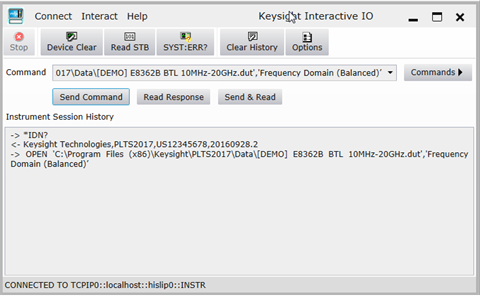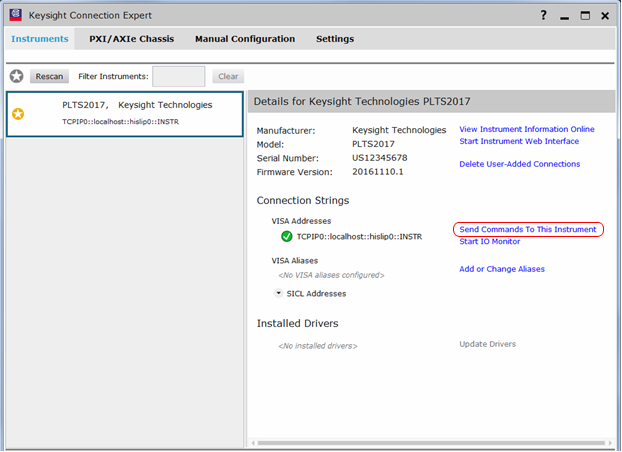
Test the interface by sending commands to the PLTS.
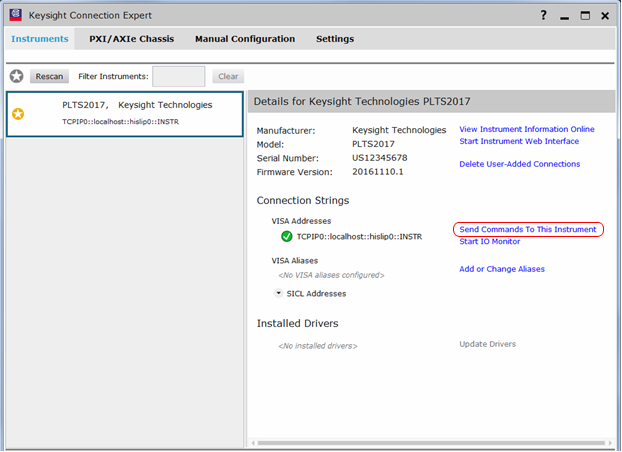
In the Instruments tab, select the PLTS and click on Send commands to This Instrument. The Keysight Interactive IO dialog is displayed.
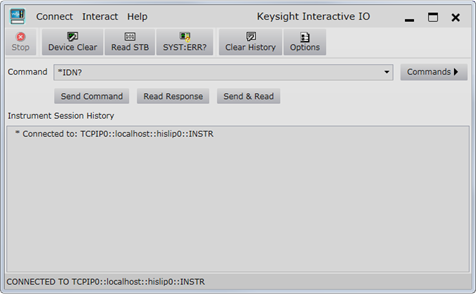
In the Command line type *IDN?.
Click the Send & Read button to read the ID string for PLTS.
To open one of the included demo files, type:
OPEN 'C:\Program Files (x86)\Keysight\PLTS2017\Data\[DEMO] E8362B BTL 10MHz-20GHz.dut','Frequency Domain (Balanced)’
This should open the file in PLTS and display the data in the Balanced Frequency Domain.