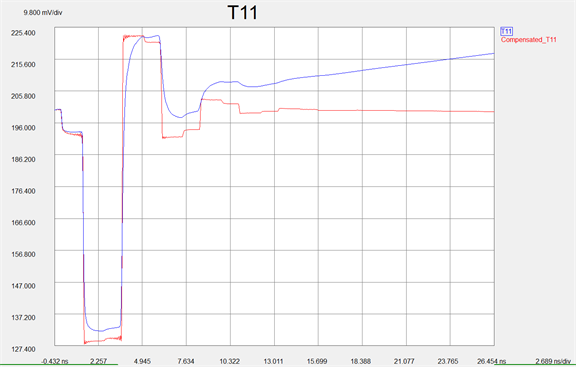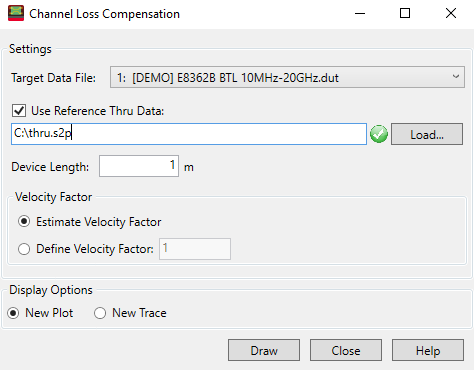
Target Data File - Select the target file using the drop down menu.
Note: The Channel Loss Compensation calculates loss by either using the measured reference thru data as input or by estimating the thru data from the target DUT data.
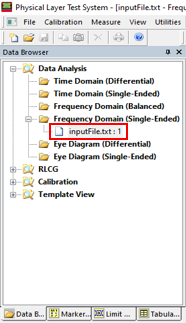
Use Reference Thru Data - Check to use reference thru data selected using the Load... button.
Load... button - Loads a reference thru data file.
Device Length - Sets the device length.
Estimate Velocity Factor - Select for estimating velocity factor.
Define Velocity Factor - Select to use and enter a constant velocity factor between 0 and 1.
New Plot - Adds a new plot.
New Trace - Adds a new trace.
Draw button - Draws a new plot or a new trace.