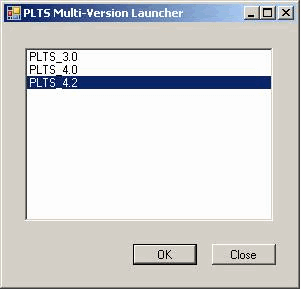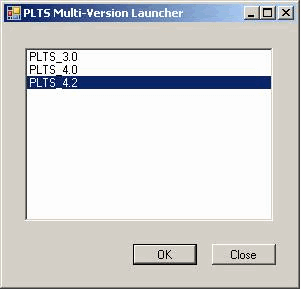
PLTS Multi-Version Launcher is used to launch a different version of PLTS, if one is installed on your computer. This allows you to easily switch between versions of PLTS.
Click Start, then (All) Programs, then Keysight Technologies, then PLTS<at least 4.2>, then PLTS Tools, then PLTS Multi-Version Launcher.
If only one version of PLTS is installed on the computer, the Multi-Version Launcher opens that version.
If there are multiple versions of PLTS on the computer, the following dialog box appears listing all of the versions. Choose the PLTS version to launch, and click OK.