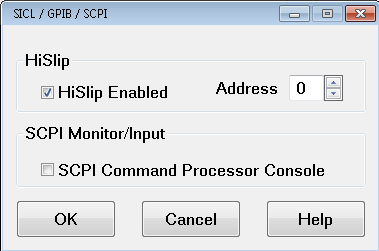
Beginning with PLTS 2016, PLTS can make measurements using the following PXIe VNA model:
For more than 2 ports, PXI Option 551 is required.
Agilent/Keysight VISA must be primary. If it is not, then to make Keysight VISA Primary, choose the Modify/Change option for the Keysight IO Libraries Suite entry in Windows Add/Remove Programs.
Currently the only way to connect to a PXI VNA is via a LAN connection. PLTS does NOT support the PXI interface.
Connect a LAN cable between the PC and the PXI Mainframe (or use the embedded controller).
Note: The following procedures correspond to Keysight I/O Libraries 17.1. This version can be downloaded from www.keysight.com/find/iosuite.
Whether you are running PLTS on an external PC or using the built-in PC Controller.
On the PXI Soft-Front Panel (SFP), click Utility, System, Configure, then click SICL/GPIB/SCPI.
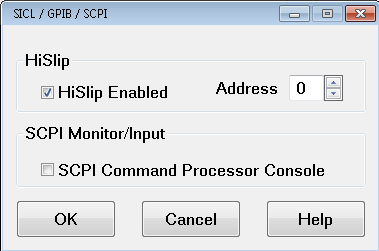
Check HiSlip Enabled. Note the HiSLIP address. This will be entered in the Keysight Connection Expert.
On the PC (or Controller), run Keysight Connection Expert.
In Keysight Connection Expert, select the Manual Configuration tab.
In the Add a LAN device pane:
Enter the Hostname of the PXI mainframe or IP Address if you are running on the embedded controller.
Check HiSLIP, then enter hislip0.
Press Test This VISA Address to verify connectivity.
Click the Accept button.