This topic describes the integrated return loss (iRL) and Integrated return loss noise (iRLN) test feature.
The 1st order approximation of channel IL can be found to be:
![]()
The second and third terms in S21 capture the return loss interactions between cable assembly and pre- and post-channels. It is the noise appeared in channel insertion loss due to component or subsystem return losses. It can be called f-domain return loss noise, defined as:
![]()
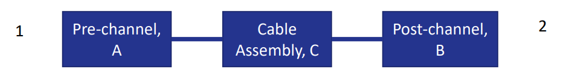
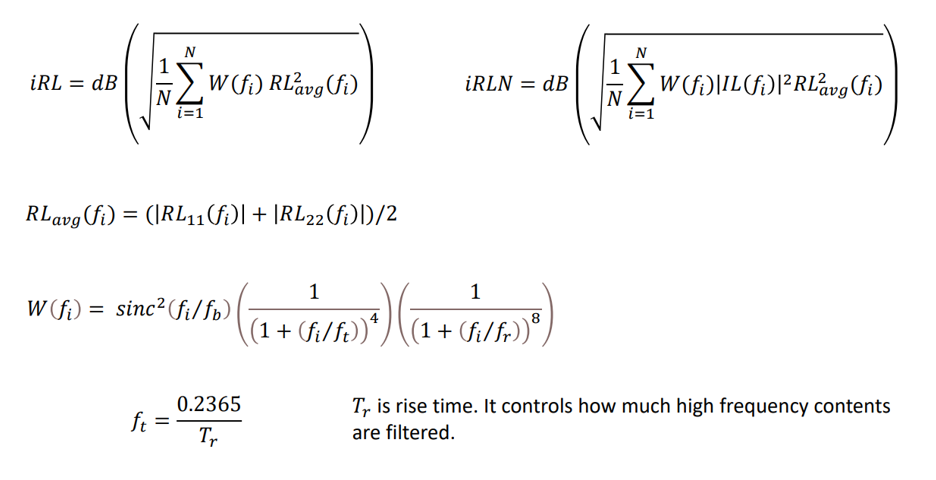
From the File drop-down menu, select Import > Single File.
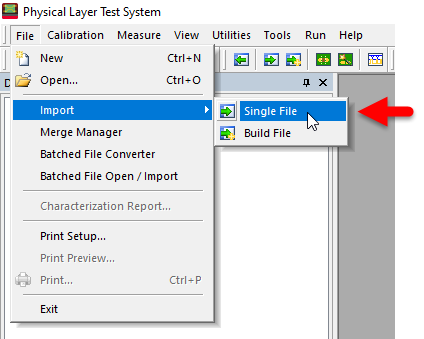
The "Import a Single FIle" dialog opens. Verify your
file type then click Browse to select your data file. Click OK..
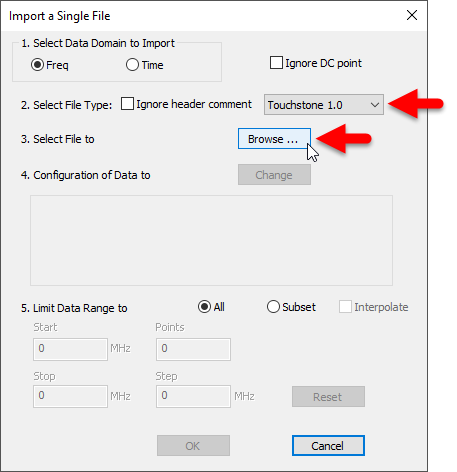
The "Select Analysis View" dialog opens. Verify the
selection and click OK.
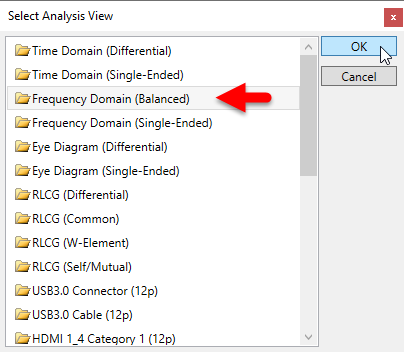
In the Data Browser pane, select Template View > Create New.
Notice that your selected data file appears underneath.
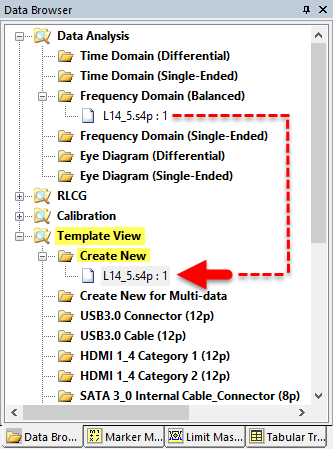
In the Parameter Format Selection pane, select Equation. Now
you can also select one of the iRL/iRLN equation (trace) choices for
your plot.

Your iRL/iRLN trace appears in a plot.
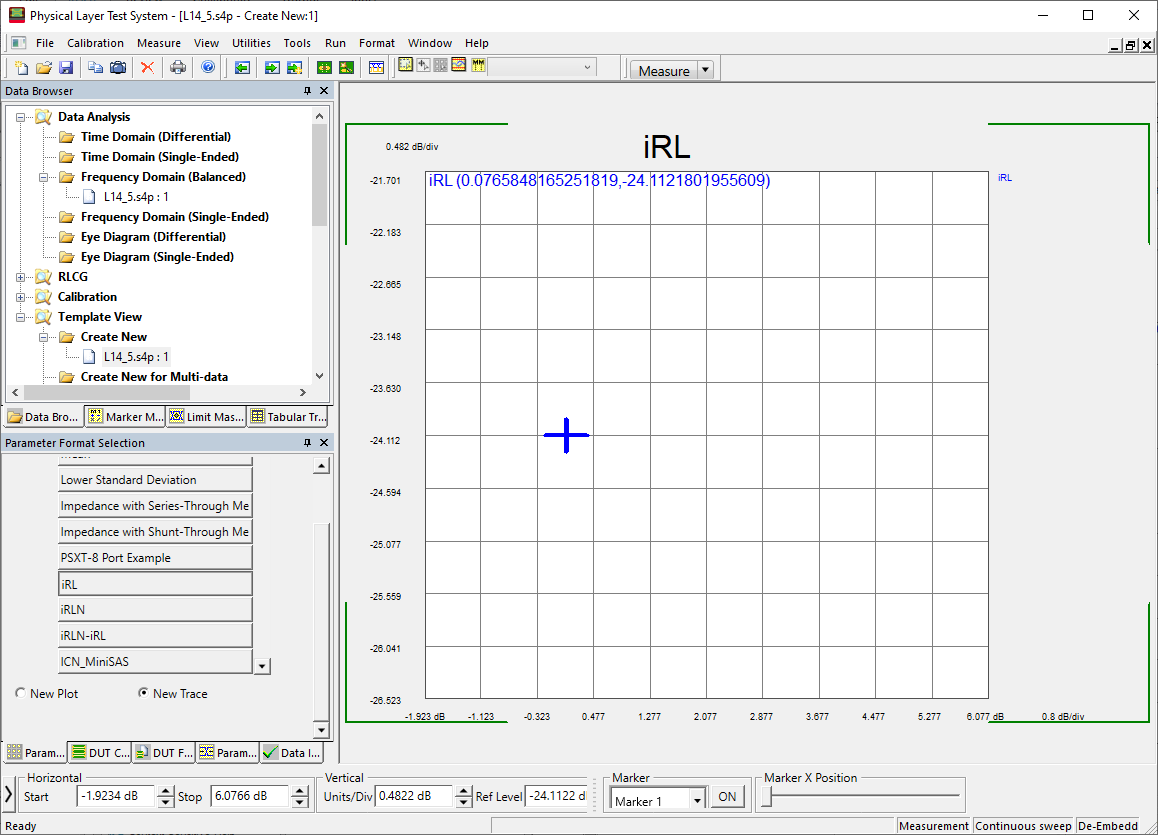
If the New Trace button is selected, you can add more iRL/iRLN
traces to the plot.
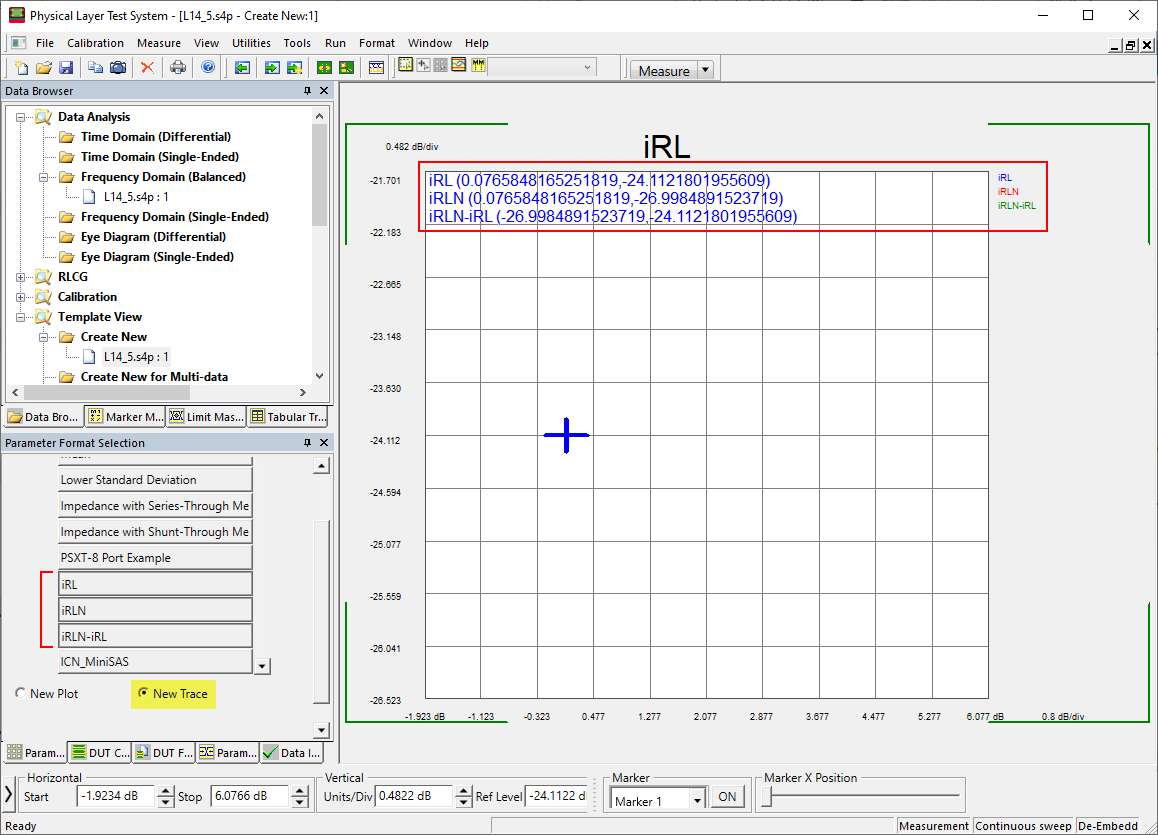
Each time you select the New Plot button, the next equation
(trace) selection adds a new plot. The example below shows a plot
for each of the iRL/iRLN trace selections. You can have multiple plots
with multiple traces.
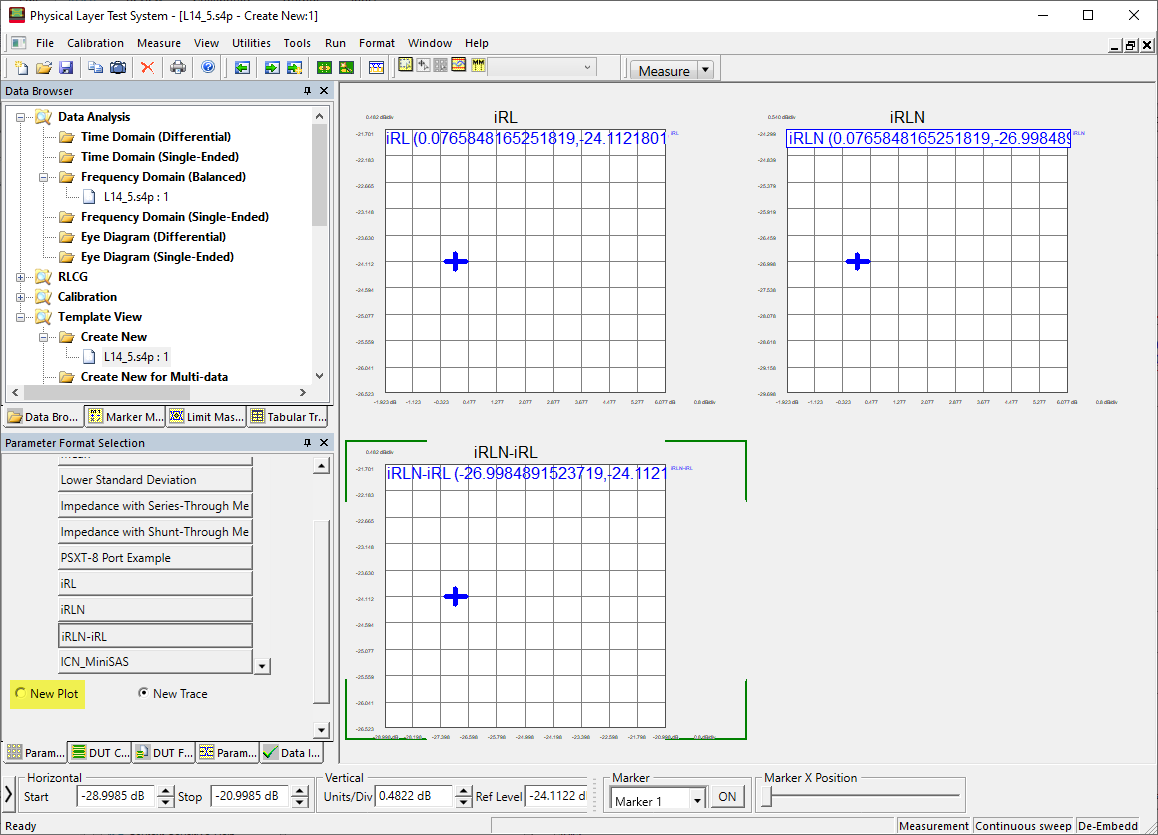
11-Jan-2024 |
New topic. |