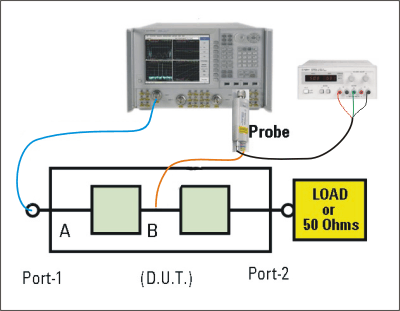
You can use passive and active, single and differential probes with the PNA.
RF Probes are available from Keysight, including the U1818A/B active probe with a maximum frequency of 12 GHz. Learn more at the Keysight website.
|
Note: The PNA does NOT have a probe power port. Therefore, order the U1818A/B with banana plugs (Opt 002) for powering with an external power supply, such as the Keysight E3620A Dual Output Power Supply or equivalent. |
App Note 5990-4387EN: High Frequency Probing Solutions for Time and Frequency Domain Applications.
Use the following general procedure to make PNA measurements with ONE U1818B active probe:
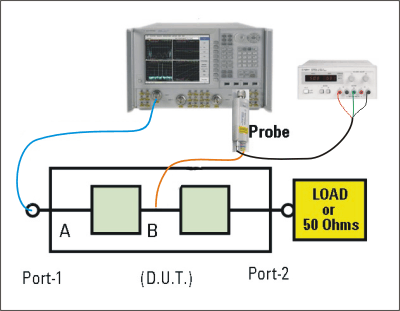
Connect the U1818A/B banana plugs to an external power supply. Power requirements for the U1818A/B are +15V (at 42mA) and -12.6V (at 12 mA).
Connect the U1818A/B to the PNA port 2 directly, or using an adapter or short cable.
Connect your DUT input connector to the PNA port 1 directly, or using an adapter or short cable.
On the PNA, press Preset.
Press Meas, then S21 (transmission measurement).
Press Freq, then select the Start and Stop frequency range of the measurement. The maximum frequency of the U1818B is 12 GHz.
Connect the probe tips as close as possible to the DUT input connector (point A in the above image).
|
Note: The probe tip has two pins:
|
Press Cal, then Start Cal, then Cal Wizard.
Select Unguided and Next>, then Response and Next>, then Normalize and Next> then Finish.
This calibration removes the losses (from the PNA test ports to the DUT) from subsequent measurements. Learn more about PNA calibration.
When correctly calibrated, the S21 measurement should show a flat response at 0 dB across the frequency range.
Connect the probe tips anywhere in the DUT path to view the frequency response between the DUT input and the probe tips.
To view the response in Time Domain, press Analysis, then Transform, then Transform ON. Learn about Time Domain measurements.
Last modified:
|
23-Feb-2012 |
New topic |