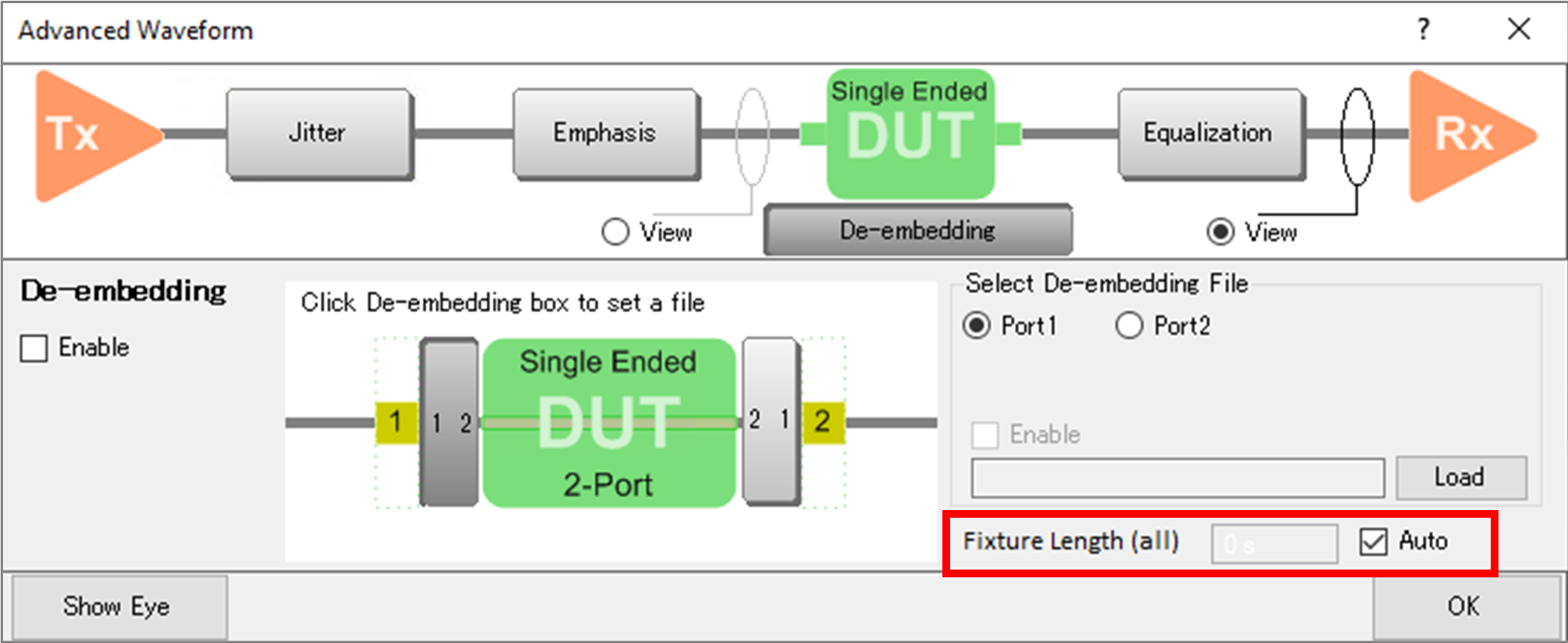
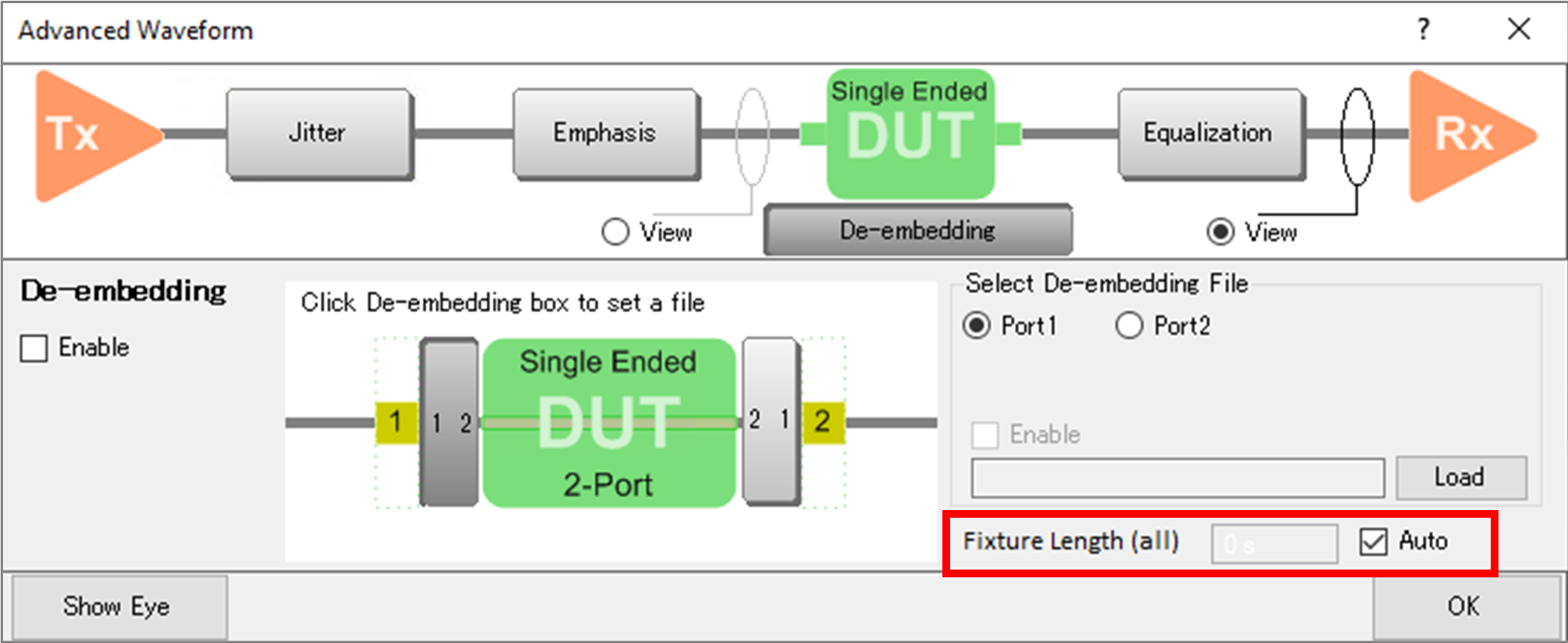
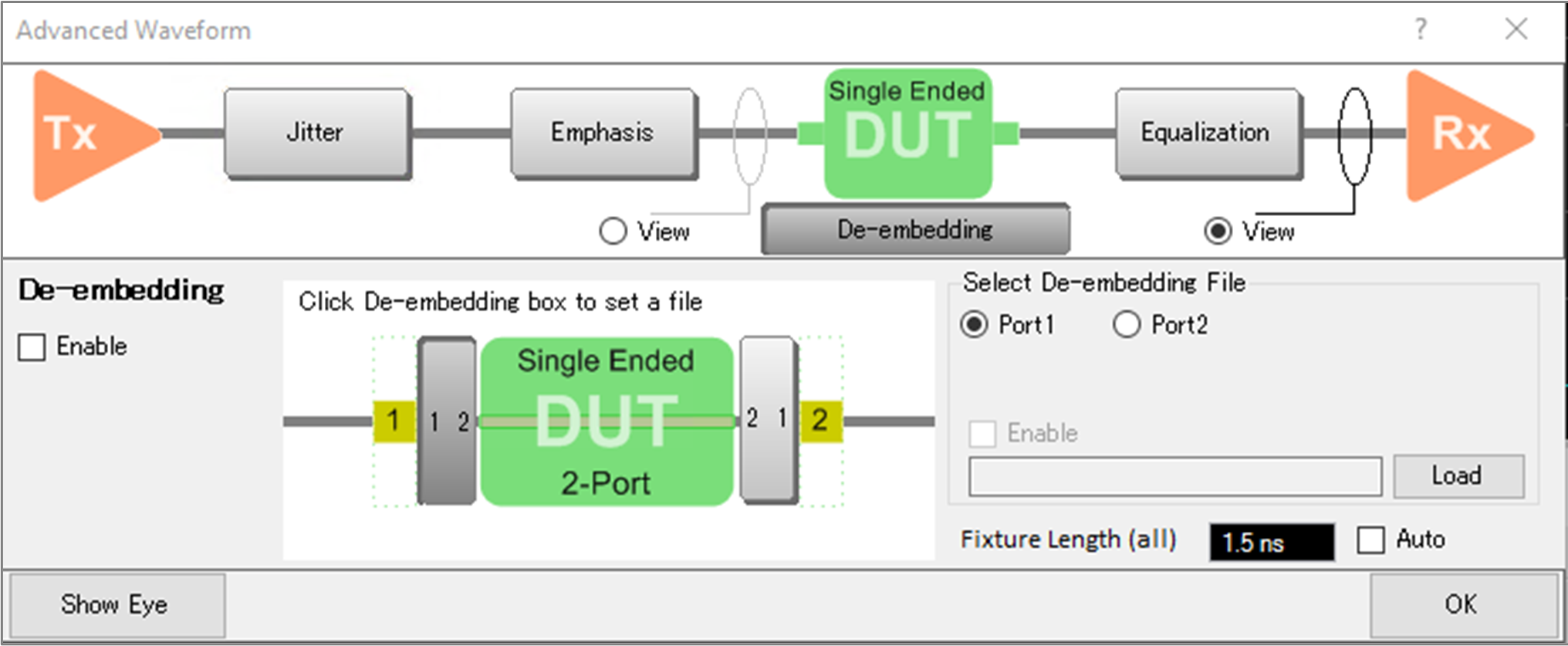
To execute de-embedding, click on De-embedding button and check Enable.
If differential topology is selected, load S4P or S2P file. For single ended topology, load S2P file.
You can enable each SnP file by checking Enable in Select De-embedding file.
The port orientation is shown and it defers depending on the DUT topology.
Fixture Length. In most cases set it to Auto. Deselect Auto to manually enter an approximate value.
Other topics about Advanced Waveform Analysis