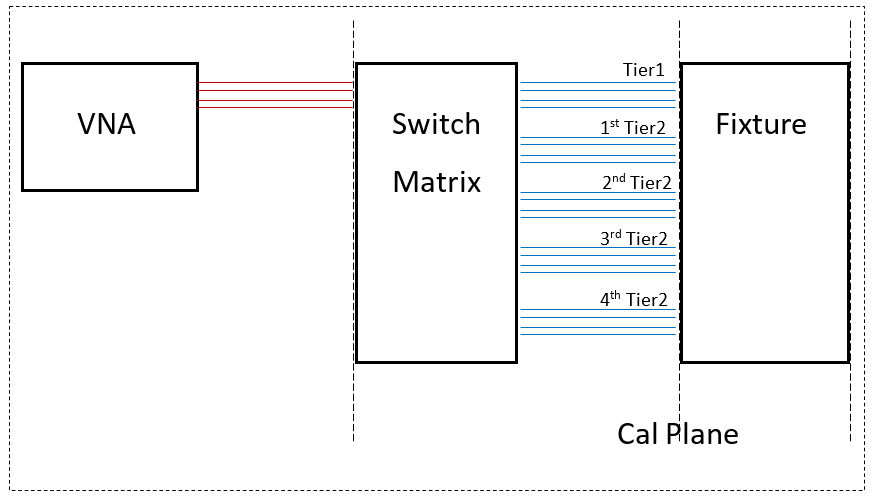
Extract S2P files, which characterize “Switch Matrix paths + user test cables”
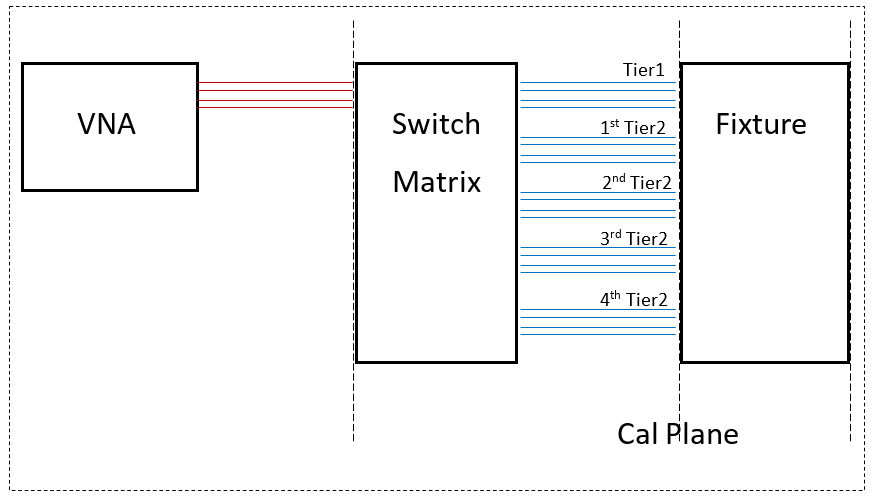
Tier1 Cal is performed at the end of switch matrix test ports 1 - 4, which is one full 4-port calibration;
Tier2 Cals are performed at the end of switch matrix test ports 5 - 20, which are multiple 1-port calibrations.
Number of ports connections and number of calibrations depend on the number of switch matrix test ports; in “4-Port VNA + L8990M-0LZ 20-Ports Switch Matrix” configuration, using a 4-port ECal, need connect the ECal 5 times in total; behind the scenes, there are one 4-port ECal calibration and thirty-two 1-port ECal calibrations performed.
With Tier1 cal set and Tier2 cal sets, VNA Cal Plane Manager can extract s2p files, which represent the differences (switch paths and user test cables) between Tier 1 cal plane and Tier2 cal planes; by de-embedding there s2p files from Tier 1 cal set, and save as a new cal set, the 4-port cal plane can be moved.
Characterization sweep setup settings is decided by Tier 1 cal set. By default, the Tier 1 Cal is a full-range cal on the Characterize External Switch Matrix wizard, which is same as E-TDR ECal. But user could do on-point characterization as long as they perform the Tier 1 calibration on-point.
Characterize External Switch Matrix dialog box help |
This is a two steps wizard.
Step 1/2, Tier CalSelect Tier 1 Cal Set - Select an existing Cal Set as the Tier1 Cal Set. Ecal - Click and open VNA ECal dialog to perform a new calibration, the new Cal Set will be selected as the Tier 1 Cal Set. Cover full frequency ranges of the switch matrix. Leverage the stimulus settings from E-TDR implementation (leverage E-TDR implementation of SCPI SENS:CORR:TDR:COLL:ECAL:IMMediate). Ecal Module - Support N4433x, 300 kHz (or DC) to 20 GHz (or higher), four 3.5mm female connectors on module.
Step 2/2, Tier CalMeasure - Follow up the description to connect switch test port cables to ECal, then click a “Measure” button
Finish - Complete the characterization. The result s2p files will be saved in the app data folder for all users, “C:\ProgramData\Keysight\Network Analyzer\SwitchMatrixCharacterizations\<ExtDeviceName>\”.
|