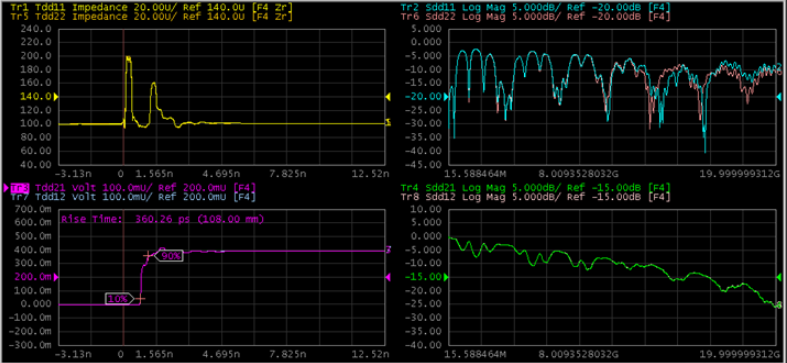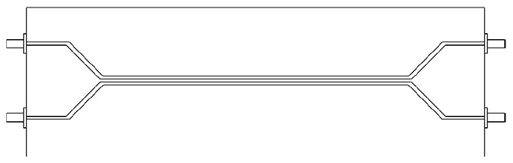
To better understanding how to use the TDR option, this section describes the basic TDR/TDT measurement procedure using the VNA.
Connect cables to all test ports.
Click the Setup tab.
Click the Setup Wizard (under Basic).
Set the measurement condition using the Setup Wizard:
Select Deskew & Loss Compensation (under Error Correction) then click Next >.
Click the Differential 2-Port button, then click Next >.
Click the Deskew button, then click Next >.
Connect a Thru between Port 1 and Port 3. Click the Measure button, and click Next >.
Connect a Thru between Port 2 and Port 4. Click the Measure button, and click Next >.
Connect a Load to Port 1 and click the Port 1 button to measure the Load. Repeat this step for Port 2, Port 3 and Port 4. When finished, click Apply to save the measurement.
Click Next >.
Connect the DUT to cables. Click the Measure button, then click Next >.
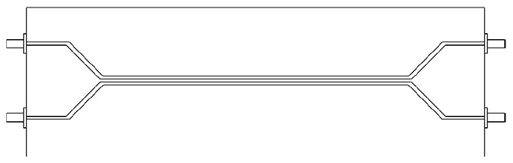
Set the Rise Time to "35 ps" and select "10-90%" from the Definition drop-down list. When finish, click Apply to save the settings.
Click the Finish button.
Trace 1 shows the TDR measurement in terms of impedance and Trace 3 shows TDT measurement in terms of voltage. The rise time of Trace 3 will be shown.