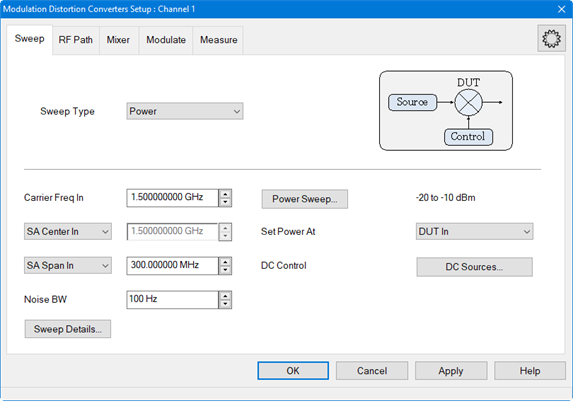On the VNA front panel, press Meas > S-Param > Meas Class....
Select Modulation Distortion, then either:
OK delete the existing measurement, or
New Channel to create the measurement in a new channel.
In the Confirm Measurement Class Change dialog, click OK to proceed or Cancel to exit.
The Modulation Distortion Setup dialog
will be displayed.
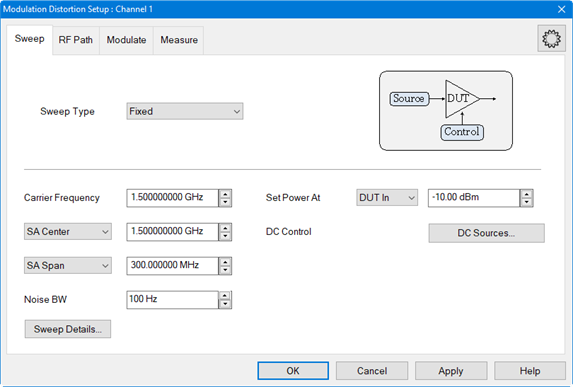
The default Distortion Measurement Parameter is PIn1. This means that the displayed trace is the input power incident on the DUT. This setting is set using the DUT Input selection in the RF Path tab.