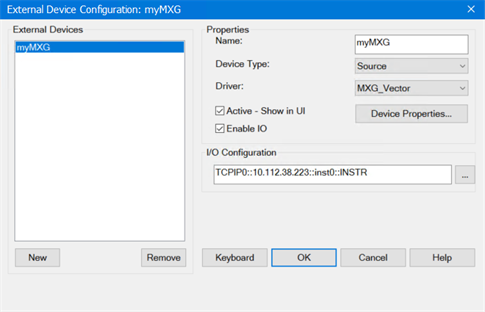On the VNA front panel, press Setup > External Hardware > External Device....
Click on the New button.
Click in the Name field and type a name for the source. For example, myMXG.
For Device Type, select Source.
For the Driver, select MXG_Vector. See a list of supported external source drivers.
Select Active - Show in UI.
Ensure that Enable IO is checked.
In the I/O Configuration field, type the VISA address of the MXG.
Click on the
OK button. The following is
an example: