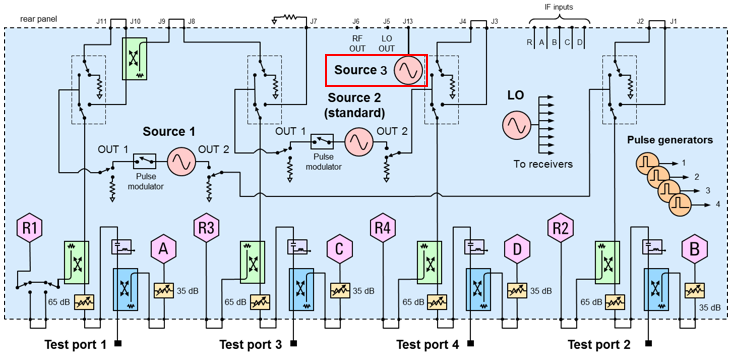
Option S93072B Arbitrary Waveform Generation on XSB Port (requires Option S93072B, Option XSB, Option S93070xB or Sx090A/B, and either Option 422 or Option 423) allows you to generate arbitrary waveforms including multitone signals.
The following PNA-X block diagram shows Option XSB with Option 423.
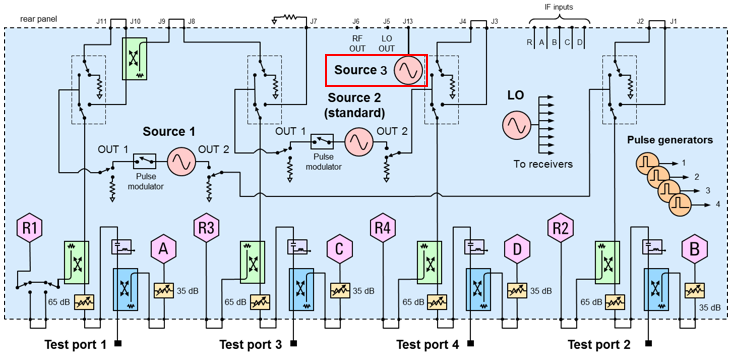
Allowed sample rate values are integer divisors of 19.2 GHz from 19.2 GHz to 1 MHz.
Allowed signal span is 1 MHz to 6 GHz.
Tone Spacing/Waveform Period
Waveform Period can be from 1.666 nsec to 6.822 microseconds in multiples of 1.666 nsec. The waveform memory limitation is 2^17 or 128k and the waveform length must be a multiple of 32. That is, the tone spacing of the underlying waveform must be 600 MHz/N where N is 1 to 4096.
Carrier Frequency
Signal Span/2 <= Carrier Frequency <= (6 GHz - Signal Span/2)
The carrier must land on the tone spacing grid:
For odd number of tones, Carrier Frequency = N*Tone Spacing
For even number of tones, Carrier Frequency = N*(Tone Spacing)/2, where N is odd.
If the Modulation Distortion Setup dialog is not displayed, press Freq> SA Frequency > MOD Setup....
The Sweep, RF Path, Modulate, or Measure tab functions can now be selected.
Select the Modulate
tab.
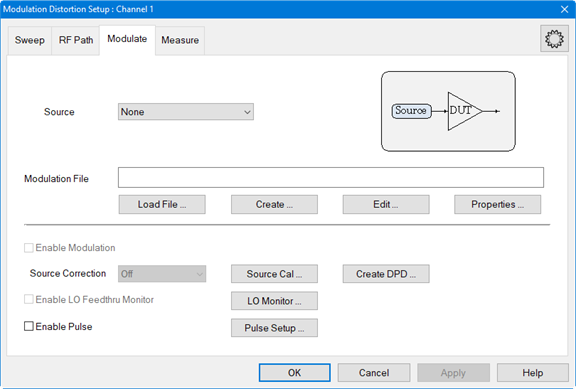
In the Modulate
tab, click on the Create...
button to access the Create Modulation
dialog.
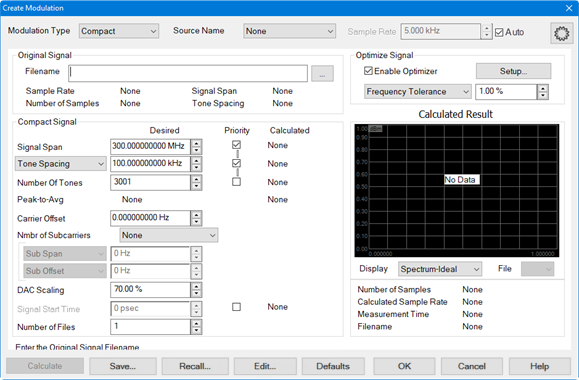
In the Modulation Type pull down menu, select the desired modulation type.
In the Source Name pull down menu, select Source3.
For the remainder of the setup, refer to the procedure corresponding to the Modulation Type selection in Step 5.