Set up a Phase Noise measurement as described in Setting Up a Phase Measurement.
On the VNA front panel, press Meas > Main> AM_b2. The b2 is the VNA input and could be different depending on the hardware configuration.
To create a new AM Noise trace, press Meas
> Main> Other....
The Measure dialog is displayed:
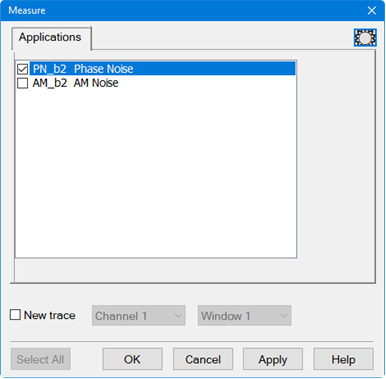
In the Measure dialog, check AM_b2 AM Noise.
In the Measure dialog, check New Trace then select the desired Channel and Window.
The following example displays an AM measurement at
the b4 VNA input:
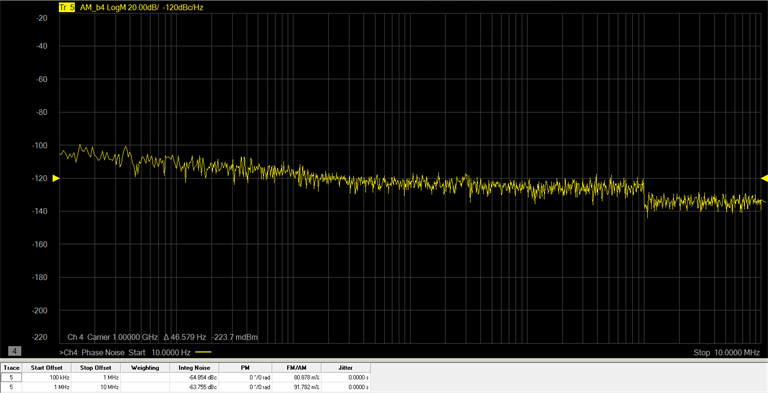
The FM/AM column displays the percentage of modulation of the carrier.