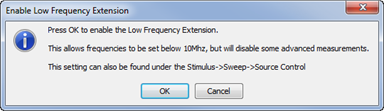How to start LFE
Using Hardkey/SoftTab/Softkey
Using a mouse
-
Press Sweep > Source Control > LF Extension.
-
Ensure that ON is selected in the LF Extension softkey.
-
Click Stimulus
-
Select Sweep
-
Select Source Control
-
Select LF Extension [on/OFF]