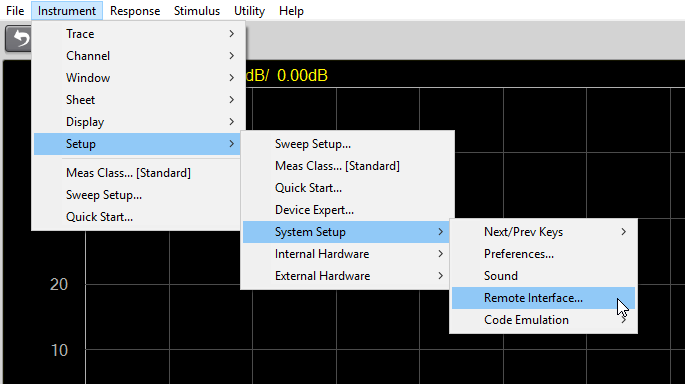
Many practical applications of VNAs require automation and remote control of the instrument. Python, a widely available and easy-to-use programming language, is desirable especially for scientific and proof-of-concept endeavors. After a quick setup procedure, remotely controlling your VNA through Python is easy. This example will show how to accomplish this using the SCPI (Standard Commands for Programmable Instruments) through HiSLIP (High-Speed LAN Instrument Protocol).
If you need to be able to control your VNA without opening the soft front panel application, see Controlling the VNA with Python and IVI-COM.
This example was created using the following software:
Keysight IO Libraries version 18.2.28014.7
Python 3.11.0 with pip 22.3
PyVISA, a third-party Python library, to connect to the instrument
Check which version of Python and pip are installed by opening a command line interface (such as Command Prompt) and entering these lines:
py --version
pip --version
pip normally comes packaged with Python, so if you see an error when checking the pip version, try reinstalling Python from Python.org.
Note: If you see an error such as ModuleNotFoundError: No module named 'pyvisa' after running the example script, this means you do not have PyVISA installed on your system.
PyVISA can be installed with the command py -m pip install pyvisa
To enable HiSLIP, navigate in the SFP to Instrument > Setup > System Setup > Remote Interface... and check the box for HiSLIP and/or Legacy HiSLIP.
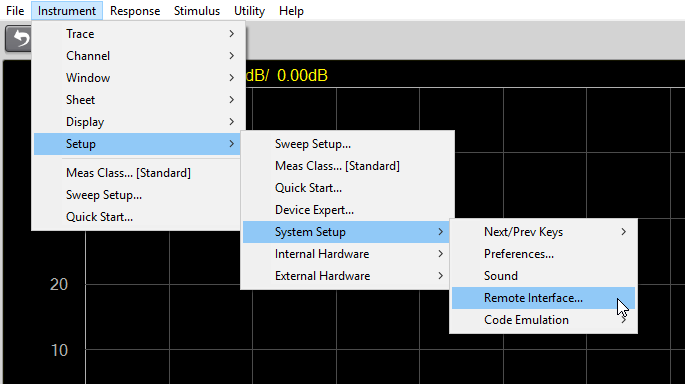
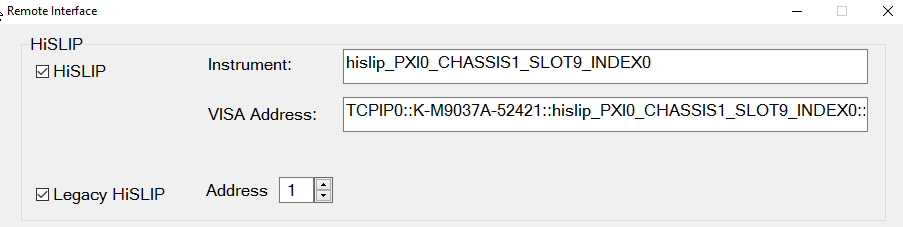
When using non-legacy HiSLIP, the VISA address for the instrument will be exactly the one shown in this dialog. This string is more verbose than the legacy version to avoid conflicts between instruments.
When using Legacy HiSLIP, the VISA string will look like TCPIP0::localhost::hislip1, if connecting from the host PC and using HiSLIP address 1. The HiSLIP address can be changed in the Remote Interface dialog to avoid conflicts between multiple instruments using this protocol simultaneously.
In this example, we import the PyVISA library, connect to the instrument with a new ResourceManager object instance, then print the return of the SCPI command *IDN? which queries the instrument for its identification information.
The line setting a timeout value to 20000 ms is not strictly required, but it is important to have control over this value in case communication issues occur.
If the script were not running on the same PC as the host of the VNA instrument, localhost would likely be replaced with an IP address.
import pyvisa
rm = pyvisa.ResourceManager()
inst = rm.open_resource('TCPIP0::localhost::hislip0::INSTR')
inst.timeout = 20000
print(inst.query("*IDN?"))