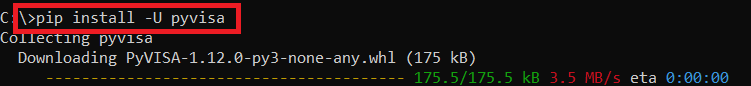
This section shows you the general steps to install Python, PyVISA, and Pylot.
Download and Install Python (Skip this step if a recent version of Python has already been installed)
Download PyVISA (a Python package that supports the ability to access and control measurement devices)
Visit the Python official website at https://www.python.org/downloads/windows/
Download the latest version of Python for Windows.
After downloading the Python packages, open the Python setup installer.
Install with the "Install Now" option.
Generally, pip (package installer for Python) is installed with Python, but if it is not, download pip using this tutorial: https://pip.pypa.io/en/stable/installation/
After pip is installed, install PyVISA by typing this command in the command prompt:
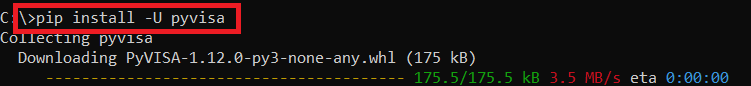
Enter the following command in the command prompt:
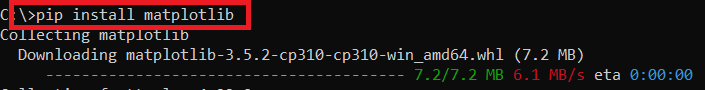
For additional information and learn more about PyPlot, visit: https://matplotlib.org/stable/users/getting_started/index.html