CPM Direct Receiver Calibration dialog box help
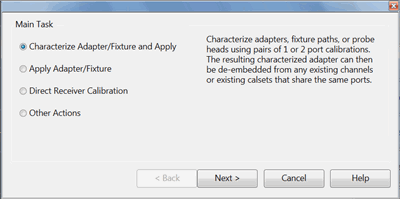
Choose Direct Receiver Calibration, then click Next >
Use this selection to modify an existing Cal Set with a calibration path through the front-panel jumper loops (direct access receiver configuration).
For example, this might occur on a Differential IQ channel when using more than four ports. If only the source is being used for the measurement, the receiver can be accessed and calibrated using the front-panel jumper cables.
Note: Only corrected scalar magnitude measurements are possible at the direct-access receiver. The original phase data is preserved in the Cal Set and is NOT modified by the Direct Access Receiver Cal.
See the Cal Plane Manager main help page.
|
CPM Direct Receiver Calibration dialog box help |
|
Choose Direct Receiver Calibration, then click Next > |
|
Source Port and Receiver Selection dialog box help |
|
Select a Cal Set to modify. By default, the Cal Set for the active channel is selected. A valid Cal Set has the following attributes:
Select a Source Port to be used for Direct Receiver Calibration. The ports that are listed have a calibrated reference receiver in the selected Cal Set. Select (one or more) Receivers to be calibrated through a front-panel access port. The Receivers that listed are have the same corrected frequency ranges as the selected Source Port. For convenience, both standard and logical receiver notation are used in the list of receivers.
|
|
CPM Direct Receiver Calibration dialog box help |
|
Using the same cable for this calibration that is used in the measurement, connect the cable as shown in the diagram. If an additional adapter is used to connect the cable to the source port, the very small magnitude effects of that adapter will not be removed from the Cal Set. Power Level: If needed, change the power level of the source for this measurement only. |
|
CPM Direct Receiver Calibration dialog box help |
|
The Cal Set that you selected in the first dialog appears. You can modify that Cal Set, or enter a new Cal Set name to be created. Click Finish. The following warning message appears.
|