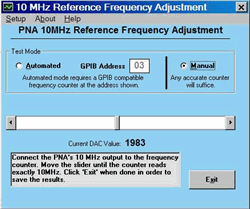
This routine adjusts the analyzer's internal time-base to exactly 10 MHz by changing a DAC value. This DAC value is stored in the analyzer's non-volatile memory. This routine should only be necessary in the following situations:
The frequency reference assembly is replaced.
The 10 MHz reference has drifted significantly from the factory adjusted value.
WARNING: The range of this adjustment is only about 20 Hz. It is highly recommended that a very accurate frequency standard be used to measure this 10 MHz signal.
NOTE: The is available for M937xA and P937xA only. An adjustment software is provided as an external software for the other products
Frequency Counter Compatibility
This procedure uses SCPI commands (over GPIB) to communicate with the frequency counter. It should work with the Keysight R5313xA, 5315xA, 53181A series of counters as well as the older 5350 series.
If no compatible counters are available, select the "Manual" mode of operation.
Note: You must be logged onto the VNA as an Administrator to perform an adjustment. Learn more.
Click Utility, then System, then Service, then Adjustment Routines...
At the Adjustments selection, click10 MHz Frequency Adjustment
Connect the analyzer rear panel 10 MHz Reference output to the frequency counter .
Connect a GPIB cable from the analyzer to the counter. Make sure no other controllers are active on the same connection.
If applicable, connect the house frequency standard to the counter reference input.
Set the counter GPIB address to 03. Ensure that the counter is the only device at this address.
On the VNA, press System > Service > Adjustment Routines..., then 10 MHz Freq. Adjust..
Click Begin Adj. The application adjusts the internal reference for minimal error and stores the results.
Click Read Freq to trigger another reading of the 10 MHz signal.
Read the current DAC value stored in the analyzer's non-volatile memory (value = 0 - 4095).
When the status area indicates the adjustment is complete, click Exit.
Connect the counter input to the rear panel 10 MHz Reference Output.
Set the counter to at least 1 Hz resolution.
If applicable, connect the house-frequency standard to the counter reference input.
In the analyzer System > Service > Adjustment Routines..., then click 10 MHz Freq. Adjust.
Under Frequency Counter, select Manual.
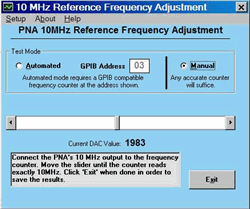
Adjust the slider bar arrows until the frequency counter reads 10.0 MHz at your desired level of accuracy.
Click Exit to save the results.
The correction data is stored in the EEPROM on the 10MHz Ref board assembly.
Note: If the counter is misreading the frequency, it may be necessary to attenuate the input, or set the input impedance to 50 ohms, or both.