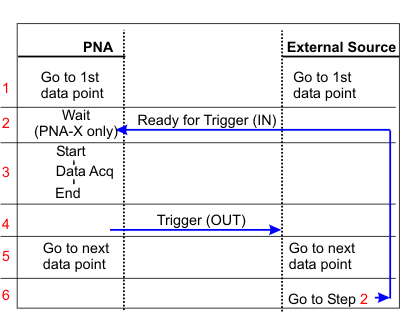
The VNA External Source Control feature can be used to automatically control external sources. However, this feature requires certain VNA options. Learn more. |
Many VNA measurements require the use of at least two sources. If your VNA has only one internal source, an external source is required. For example, when measuring the insertion loss of a mixer, the LO must be swept at the same time as the RF input. This requires the VNA and external source to be synchronized.
The following procedure shows how to automatically synchronize the VNA/PNA-X with an Keysight external sources.
Connect the VNA and External Source(s) Time Base (VNA/PNA-X 10 MHz OUT to External Source 10 MHz IN)
Connect the AUX Trigger I/O connectors as follows (for two sources):
VNA/PNA-X AUX Trig-1 IN to External Source-1 Trigger OUT
VNA/PNA-X AUX Trig-1 OUT to External Source-1 Trigger IN
VNA/PNA-X AUX Trig-2 IN to External Source-2 Trigger OUT
VNA/PNA-X AUX Trig-2 OUT to External Source-2 Trigger IN
Learn more about the AUX Trigger capabilities.
Refer to External Source Configuration
The following is a flow diagram showing the handshake / synchronization process between the VNA/PNA-X and an External Source.
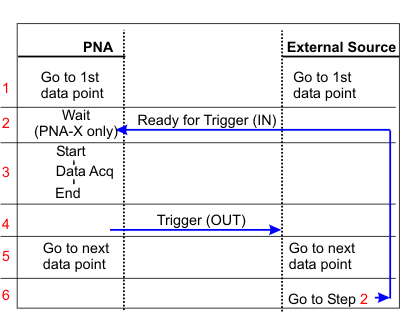
1. VNA/PNA-X loads frequency points and source power information onto the external source(s).
2. A trigger signal from the source starts the first data point of the measurement.
3. VNA/PNA-X data acquisition (measurement) starts, and then stops AFTER the first data point acquisition.
4. The VNA/PNA-X sends a trigger signal out to the source telling it to move to the next frequency data point.
5. The external source and VNA/PNA-X move to the next data point. The source usually takes longer than the VNA.
6. The source sends the Ready for Trigger signal to the VNA/PNA-X for next data acquisition.
7. Back to step 4 until last data point.