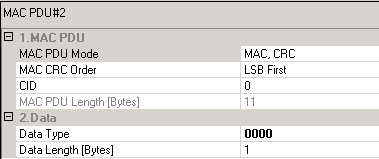
To access the MAC PDU editing window:
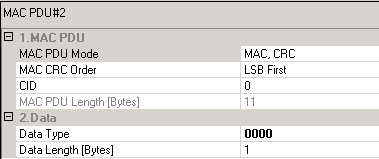
In the tree view click the MAC PDU you wish
to edit.
or
Click the corresponding burst in the tree view
to display all previously added MAC PDUs in the right pane. Then
double-click in the first column of the MAC PDU.
Use this cell to select the mode for the MAC PDU.
|
Raw |
generates payload data bytes only. |
|
MAC, No CRC |
includes 6 bytes of MAC header before the data contents but no CRC (cyclic redundancy code). |
|
MAC, CRC |
includes 6 bytes of MAC header before the data contents with 4 bytes of CRC included after the data. |
This cell is active only when MAC, CRC is selected as the MAC PDU mode. It allows you to select the order in which the bits of each byte of the MAC PDU are sent to the CRC generator. The default LSB first (LSB to MSB) order produces a CRC that follows the Ethernet FCS (frame check sum) standard as defined in the IEEE 802.3. The MSB first order generates a CRC which follows the CCITT CRC32 standard.
|
|
The order for sending bits to the CRC generator is not well defined in the 802.16-2004 standard. Agilent has selected the default order to conform to the IEEE 802.3 standard as stated in section 6.3.3.5 of the 802.16-2004 standard. However, the software provides both options for flexibility. |
Use this cell to enter the connection identifier that indicates which user is receiving the data. Value range is 0 (default) to 65535, step size 1.This is used in the MAC header (if present) and MAC messages (DL/UL-MAP) that are generated to describe the signal.
This cell updates automatically. It displays the calculated value that includes the value of Data Length (Bytes) plus 6 bytes if the MAC header is included and 4 bytes if the CRC is included.
Click Data Type and the down arrow to access the Data Type Entry window.
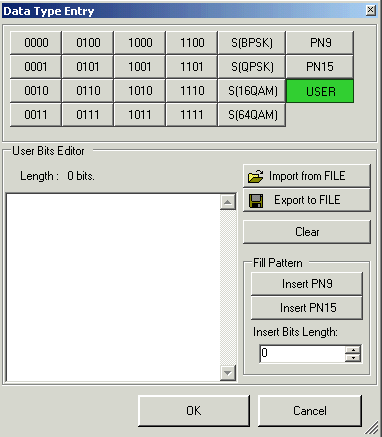
|
Select 4-bit fixed data patterns, test sequences, or user-defined data for the payload data type for the MAC PDU. | |
|
Click USER to activate the User Bits Editor in the bottom half of the Data Type Entry window. Type directly into the available space, copy/paste data using Ctrl-C/Ctrl-V, or import the data from a file. The maximum length of the user data is 32,768 bytes or 262,144 bits. |
Use this cell to enter the payload data length in bytes. Value range is 1 (default) to 2047 bytes, not including any bytes used for a MAC PDU header or CRC.