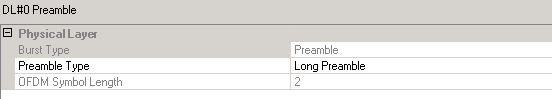
To access the Preamble editing window.
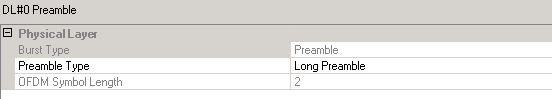
In the tree view under
Physical, click the Preamble you wish to edit.
or
Click Physical to display all previously
added bursts in the right pane. Double-click the first column of the preamble
you wish to edit.
This cell displays the name of the burst type. You cannot edit this cell.
Use this cell to select the preamble type.
|
Long Preamble |
2 symbols of QPSK. The downlink structure requires a long preamble at the beginning of the subframe. |
|
Short Preamble |
1 symbol of QPSK. The uplink structure requires a short preamble (midamble) at the beginning of each subscriber station burst. |
This cell toggles between 2 when long preamble is selected and 1 when short preamble is selected. You cannot edit this cell.
Related Website