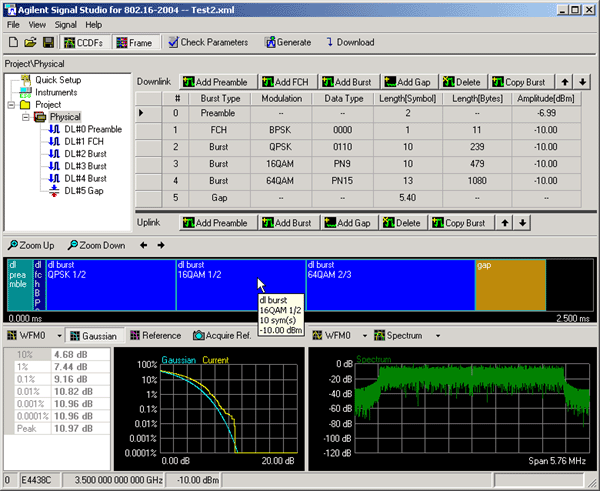
Signal Studio for 802.16-2004 (WiMAX) provides a flexible, intuitive graphical user interface that makes waveform set up easy and straightforward. Additionally, you can control the signal generator settings from the graphical user interface as well as calibrated AWGN noise when you use Option 403 for your signal generator of choice.
The software provides feedback on your waveform settings, enabling you to quickly resolve any conflicts.
The Check Parameters feature verifies that the configured bursts do not exceed the length of the defined frame. The software's status bar also displays any waveform setup conflicts.
The Waveform Generation Log allows you to view the bits (in hexadecimal) that the software automatically generates when you are using the MAC PDU mode.
Graphical displays make it easy to confirm the parameters you’ve chosen. The CCDF graph displays the probability (in percentage) of the generated waveform's calculated peak-to-average power ratio (measured in dB) meeting or exceeding a certain level. The table to the left of the CCDF plot displays the calculated peak-to-average values for the waveform. Additional graphical options allow you to plot Gaussian data, designate a reference curve, and display up to three previous plots, allowing you to make comparisons of waveform characteristics as you adjust parameters.
You can also select the portion of the waveform used to calculate the CCDF data. Waveform CCDF will include all components of the configured frame including gaps and non-transmitted portions (both RF burst on and off portions). Burst CCDF will include the configured bursts only (not including gaps or times when the RF burst is off).
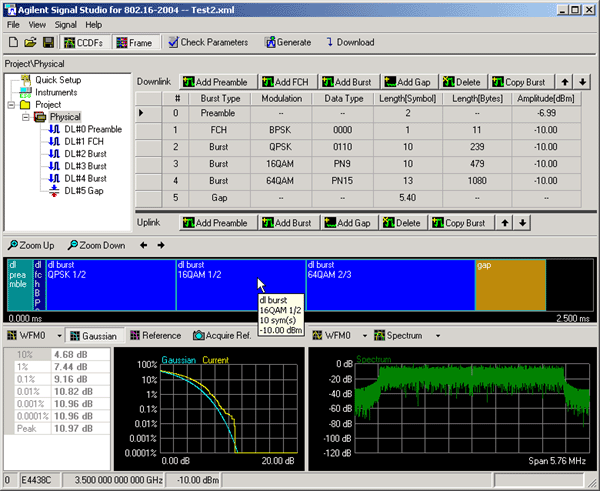
Figure 2. The user interface includes visualization tools to view waveform characteristics and frame structure prior to downloading the waveform to the signal generator.