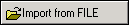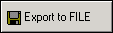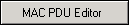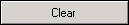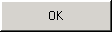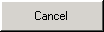In the User Bits Editor pane, you can enter user-defined data for the
MAC PDU or use the MAC Editor to create a MAC PDU sequence including MAC
header information. Type directly into the available space, copy/paste
data using Ctrl-C/Ctrl-V, or import the data from a file.
The maximum length of the user data is 349,056 bytes or 2,972,448
bits.
|
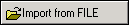
|
reads from an external .txt,.csv or .bin file. |
|
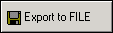
|
writes the current
bits into a file. |
|
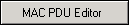
|
provides a user interface
to create MAC PDUs including MAC header information. |
|
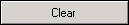
|
erases all user-defined
data. |
|
Fill Pattern


|
inserts a limited
length PN9 or PN15 sequence with the specified number of bits at the cursor
in the User Bits Editor pane. |
|

|
specifies the number of bits to be inserted. If it is set to 0, a complete
PNx sequence is inserted into the User Bits Editor pane. |
|
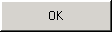
|
applies the selected data type and returns
to the MAC PDU editing window. |
|
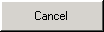
|
discards all changes and returns to the MAC PDU editing window. |