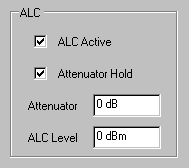
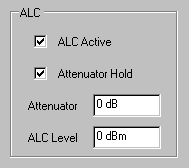
A check in this box selects the automatic loop control (ALC) for leveling the amplitude of the signal generator's RF output. The ALC is disabled during a download whenever the pattern contains an Antenna Scan or all of the pulse widths are less than the minimum leveled width supported by the signal generator. For the PSG the minimum leveled pulse width is 1 µs. For the ESG the minimum leveled pulse width is 2 µs. You may override this behavior after a download is complete by re-enabling the ALC and executing a play. See Getting Correct Output Power for more information.
A check in this box holds the attenuator at the level specified in the Attenuator text box. With Attenuator Hold activated the changes to the signal generator's power level are only done using the ALC: the attenuator will not change its level. The attenuator hold circuitry is coupled with the Attenuator andALC Level (dBm) text box settings. The Attenuator Hold function, when enabled, prevents the attenuator from switching levels. Attenuator switching may occur when the ALC Active is enabled and the signal generator RF power level changes. The ALC tries to compensate for these power changes and may set the attenuator to a different attenuation setting. The AttenuatorHold function holds the attenuator at the level indicated in the Attenuator text box and prevents the attenuator level from changing.
The system may be unable to provide the correct output power when the Attenuator Hold is enabled.
The Attenuator text box is enabled when a check mark is placed in the Attenuator Hold check box. The Attenuator text box enables you to enter a value for the signal generator's attenuator level, which decreases the power level at the signal generator's RF output. The ALC Level (dBm) and Amplitude (dBm) settings are coupled to the attenuator so that changes to one can affect the other. For example, if the attenuator level is set to 85 dB and an ALC Level set to 25 dBm the Amplitude (dBm) text box displays -60. If the Attenuator is set to 40, with the same ALC level, the Amplitude (dBm) changes to -15.
Range: 0 to 115 dB, with a 5.0 dB resolution.
The Attenuator value can only be set when Attenuator Hold is On.
The signal generator's ALC level can be set when the Attenuator Hold is enabled. The ALC is enabled when a check mark is placed in the Attenuator Hold check box. RF power can be held constant at the level indicated in the ALC Level text box. The best range for the ALC is 5 to 10 dBm.
Range: –20 to 25 dBm, with a resolution of 0.01 dBm.