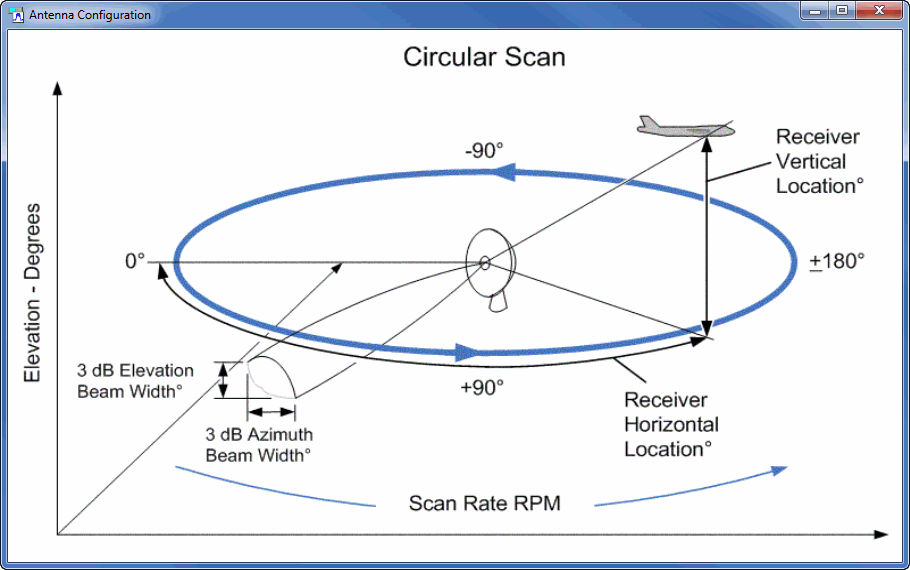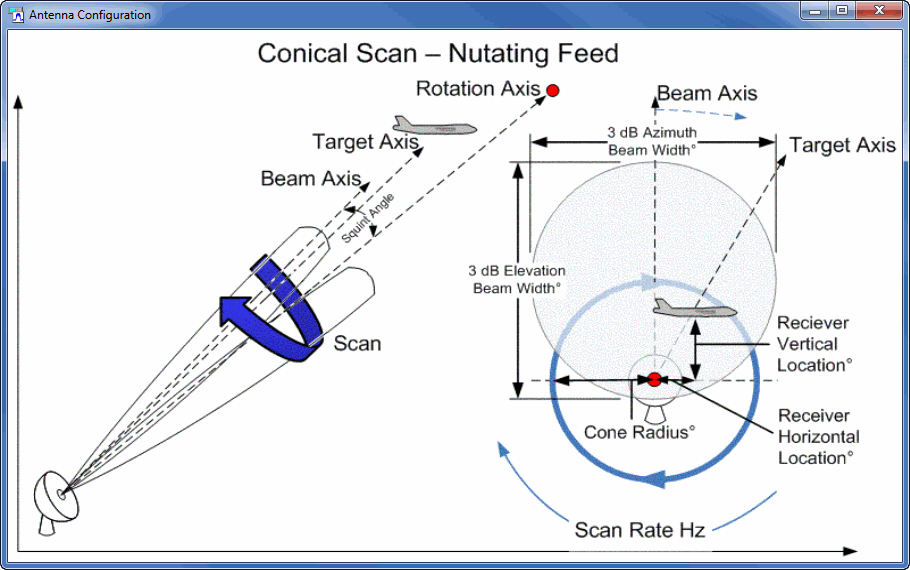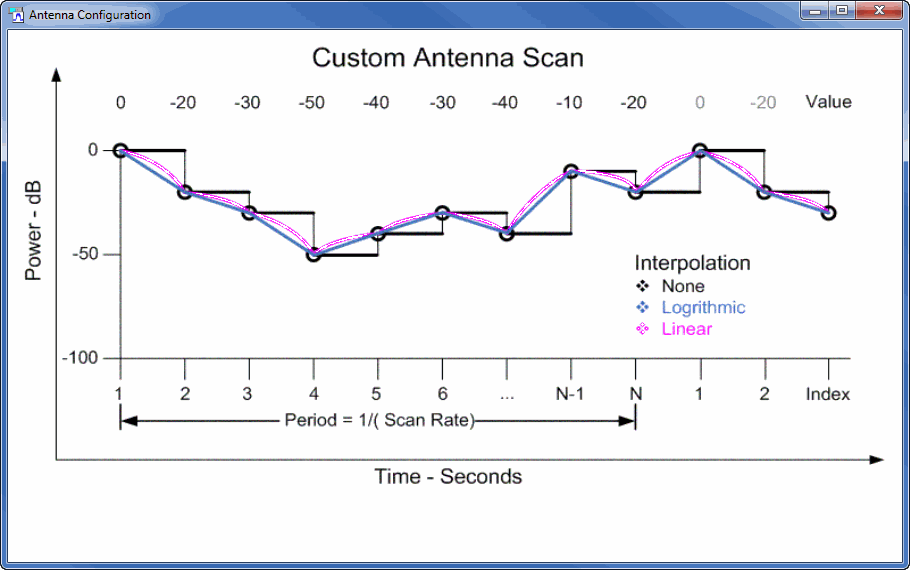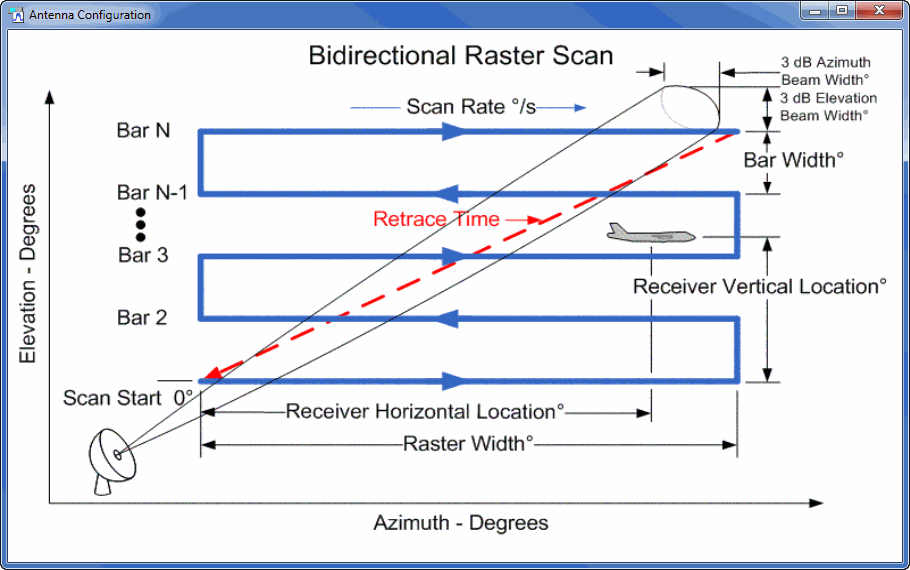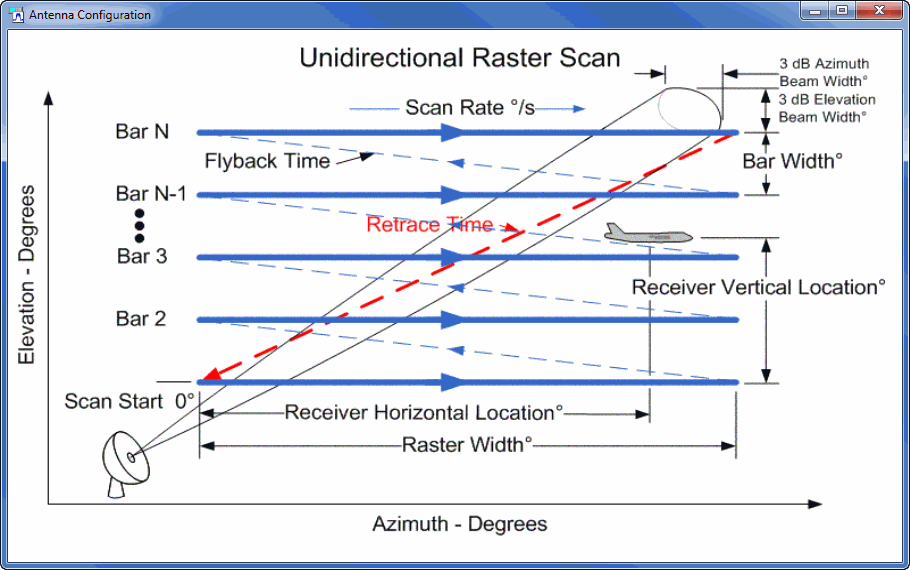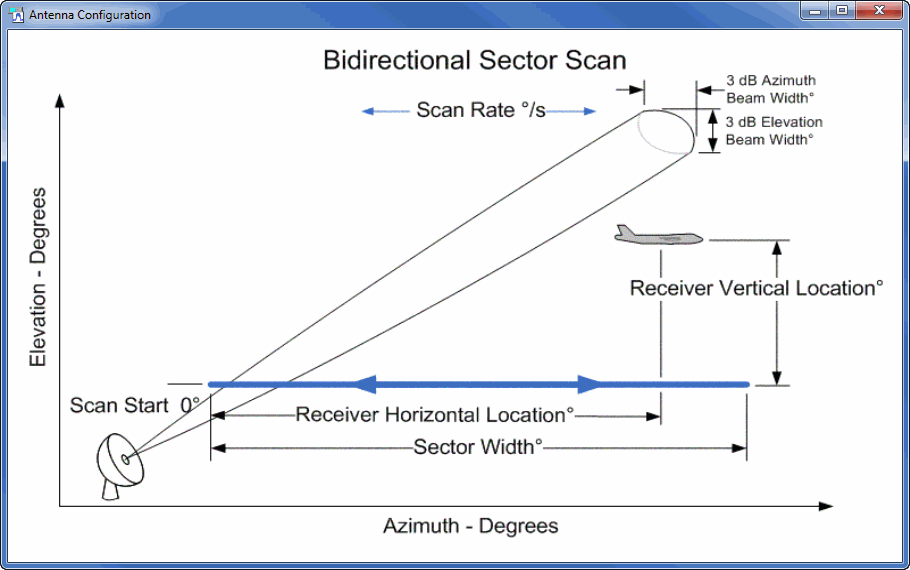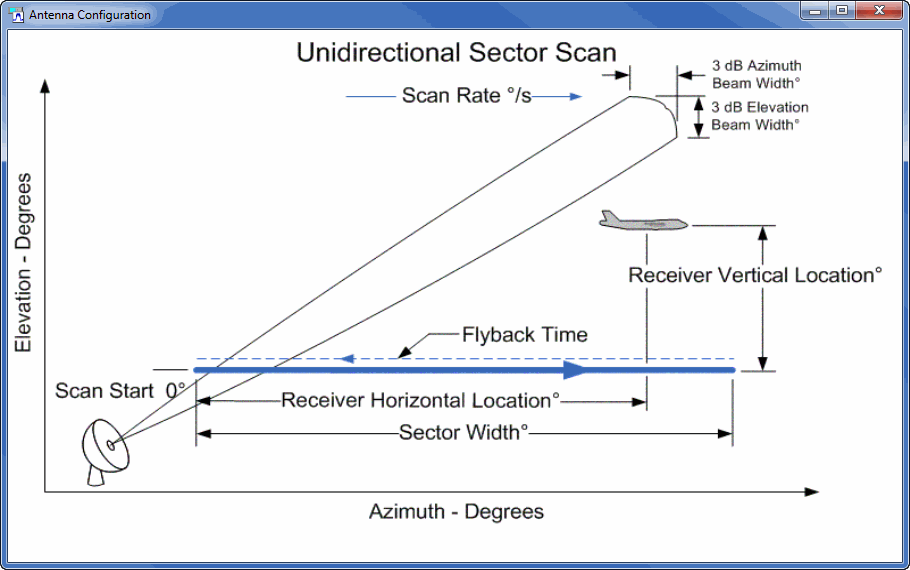– No antenna scan modulation is applied to the pulse pattern.
– The following property is used with this Type:
Scan Rate.
– The following properties are used with this Type:
Scan Rate
Cone Radius
– A custom amplitude pattern is provided by importing a file containing amplitude data. The file format is ASCII CSV and the data is assumed to be in dB. The valid data range is from -100 dB to 0 dB. Time is assumed to be constant and equal between data points. It is assumed that the file contains one complete scan of the amplitude pattern. The time increment between data points is established using the scan rate property. The Custom amplitude pattern is not combined with any other antenna properties except Null Depth. The maximum dynamic range of the amplitude pattern is hardware specific and most likely less than 100 dB.
The following properties are used with this Type:
Scan Rate
Interpolation
User File Name
The following properties are not available for this Type:
Radiation Type
Receiver Location
Horizontal Beam Width
Vertical Beam Width
– The following properties are used with this Type:
Scan Rate
Retrace Time
Raster Width Angle
Bar Width Angle
Number of Raster Bars
Beam On Retrace
– The following properties are used with this Type:
Scan Rate
Retrace Time
Raster Width Angle
Bar Width Angle
Number of Raster Bars
Fly Back Time
– The following properties are used with this Type:
Scan Rate
Sector Width Angle
– The following properties are used with this Type:
Scan Rate
Sector Width Angle
Fly Back Time