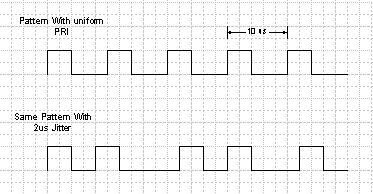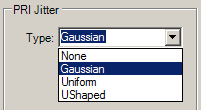
The Edge Jitter Type parameter describes differences in the repetition intervals of items in a pattern.
Place the mouse cursor in a cell in the Edge Jitter Type column and click the left mouse button. A pull-down list box, shown in the figure below, allows you to select the type of jitter used.
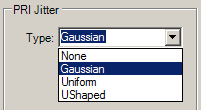
- no jitter applied to the pulse.
– jitter is applied to the PRI (Pulse Repetition Interval) using a Gaussian probability distribution function model.
– jitter is applied to the PRI using a uniform probability distribution function model.
– jitter is applied to the PRI using a U-shaped probability distribution function model.
For Object Type , this field is blank.
Edge jitter is not applied to the first object of a pattern item. This keeps the absolute time for the start of each pattern item object constant.
For a pattern consisting of identical pulses, edge jitter changes the PRI (pulse repetition interval). In the following figure the PRI of the pulse pattern items is 10 us. The pattern with jitter shows the effect of applying 2 us edge jitter. Edge jitter affects the rising edge of the pulse. The number of pulses generated with jitter is specified using the Repeat parameter.