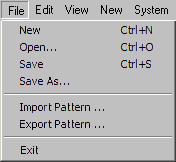
The File menu consists of the following menu items:
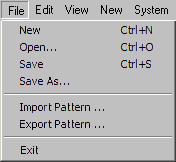
These menu items are associated with Pulse Building application's project .pbp file operations.
This menu item creates a new Pulse Building project .pbp file. If you are editing a pulse or a pattern and select the New menu item, the editing process terminates and the form appears in its default condition. You will be asked if you want to save work on the current project.
This menu item uses an Open Dialog box to open the default directory. You can select a previously created project .pbp file from this directory if one is present. If a project file is located elsewhere, the Open Dialog box allows you to navigate to other directories and select the project file. Project files use a .pbp file extension. If you are working on a project, you will be asked if you want to save your work.
When you open an older .pbp file, all of the Hop pattern properties will be set to their default values. There is no effect on existing signals.
This menu item uses a Save dialog box to save the .pbp file to the default > > > directory. This menu item saves the .pbp project file using the current file name.
This menu item prompts you for a file name and then saves the project file using that file name.
This menu item allows importation of a *.csv file containing a pulse pattern. The file is imported as the pattern specified within the file. If the specified pattern already exists you are prompted to overwrite it or not.
When you import an older CSV file, all of the Hop pattern properties will be set to their default values. There is no effect on existing signals. When you export, the Hop properties are placed after the Antenna Radiation Properties in the CSV file. See Importing and Exporting Patterns.
This menu item prompts you for a file name and then exports the complex pulse pattern to a *.csv file using that name. If the file already exists you are prompted to overwrite it or not. Exporting a pulse pattern is the easiest way to generate a CSV file with the correct format. The exported file can be manipulated with Excel or other programs that support the CSV format.
This menu item closes the Pulse Building application.
The File menu has a ![]() history list
that displays a listing of previously saved Pulse Building .pbp files.
The Pulse Building application writes file history to a AgtPB.cfg file
located in the same directory as the .pbp project file.
history list
that displays a listing of previously saved Pulse Building .pbp files.
The Pulse Building application writes file history to a AgtPB.cfg file
located in the same directory as the .pbp project file.