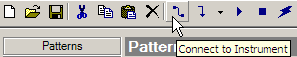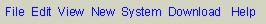
The Pulse Building main menu bar consists of the following pull-down menu items:
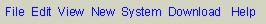
Each of these main menu items gives you access to additional menu items that are used to setup and generate a signal.
In addition to the menu bar, the Pulse Building application has Toolbar shortcuts, shown below, that duplicate many of the functions available on the main menu.
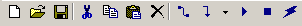
The Toolbar icons have "Tool Tips" that describe the shortcut function. To display the "Tool Tip" hold the mouse pointer close to one of the Toolbar icons and a brief description is displayed. The following figure shows the "Tool Tip" for the Connect to Instrument icon.