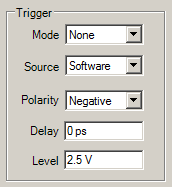
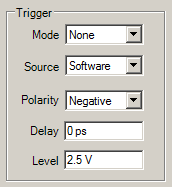
Select the trigger mode. The different trigger modes are achieved by a combination of hardware setup and the Pulse Pattern Waveform and Sequence Data. Switching the trigger mode between , , and may be accomplished by changing the trigger mode and then pressing play to update the hardware parameters.
Switching the trigger mode to or from Pulse requires a download and play because the waveform and sequence data must be regenerated.
No trigger required. Pulse pattern plays automatically after download and repeats until stopped.
Pulse pattern plays after receiving a valid trigger and repeats until stopped.
Pulse pattern plays once for each trigger received.
The next pulse in the pulse pattern is played. This allows you to step through the pattern one pulse at a time. The effective pulse repetition interval is set by the input trigger rate. When the trigger is in Pulse Mode the following rules are applied to the Pulse Pattern:
Nested Patterns are flattened before triggering is applied. This means a nested Pattern is not played through with a single trigger. Instead, a trigger is required for each pulse in the nested pattern.
Off time objects are ignored.
Select the trigger source. This selection is only applicable when Trigger Mode is set to any selection other than None.
Trigger provided by GUI/API over the I/O channel, using the ”Trigger Now” method.
PSG/ESG Opt 001,002,601,602 − External trigger input is ”PATTERN TRIG IN” on the rear panel of the instrument.
MXG/EXG Opt 651-657 − External trigger input is ”PAT TRIG” on the rear panel of the instrument.
M8190A − External trigger input is "Trigger In" on the front panel of the instrument.
N603xA/M933xA or N824xA − External trigger input is ”Trigger 1” on the front panel of the instrument.
PSG/ESG Opt 001,002,601,602 − External trigger input is pin number 17 on the ”AUXILLARY I/O” connector on the rear panel of the instrument .
MXG/EXG Opt 651-657 − External trigger input is on the ”AUXILLARY I/O” connector on the rear panel of the instrument .
M8190A − External trigger input is "Event In" on the front panel of the instrument.
N603xA/M933xA or N824xA − External trigger input is ”Trigger 2” on the front panel of the instrument.
Select the trigger polarity.
Trigger occurs on the rising edge of trigger signal.
Trigger occurs on the falling edge of the trigger signal.
Set the trigger delay. The maximum trigger delay and the trigger delay resolution are system dependent. Enter a value in this field from 0 to 1.0 ms. Units are s, ms, ms, ps.
Resolution: 10 ns at 100 MHz, 1/sample rate
Maximum: 1.0 ms
Resolution: 6.4 ns at 1250 MHz, 8/sample rate
Maximum: 1.6 ms at 1250 MHz sample rate, 2000/sample rate
Set the trigger level. Trigger level should be between > 0 and 5 V, with actual change occurring at about 2.5 V. The Trigger level can be set from -4.3 V to 4.3 V for the N6030A, M9330A or N8241A Arb.
The PSG/ESG internal Arb is TTL and the level cannot be set.