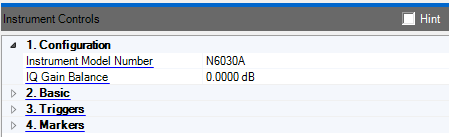
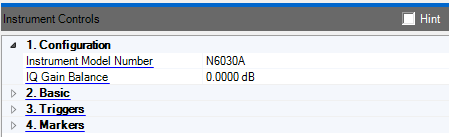
Displays the connected arbitrary waveform generator's model number. In simulated mode, however, you can select the Arb model, which determines the maximum sample rate available. The displayed Arb properties vary according to the Arb model connected or selected.
Double-click or use the drop-down menu to enable or disable channel coupling. When enabled, several properties of channel 1 and channel 2 are coupled including: clock source, sample rate, output mode, interpolated mode and others.
Range: -2.0 dB to 2.0 dB
Ceate a difference in the output voltages of channel 1 and channel 2. The ratio is 20*Log10(v1/v2). Adjust to reduce images caused during IQ modulation.
The I/Q gain balance is implemented varying channel 1 and channel 2 output amplitudes.