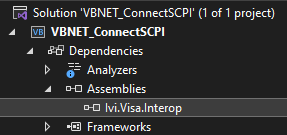
Many practical applications of VNAs require automation and remote control of the instrument. VB.NET, while an older language, is still used in many production environments. It may be important to add instrument control in VB.NET for continuity with an existing codebase.
This example was created in Microsoft Visual Studio 2022 and .NET 6.0 LTS.
Before the example code will run, the library Ivi.Visa.Interop.dll must be added as a project reference. By default this library is located here:
C:\Program Files\IVI Foundation\VISA\VisaCom64\Primary Interop Assemblies
The IVI Foundation folder and containing files are installed alongside Keysight IO Libraries.
After adding the reference, you will see it in the Solution Explorer under Assemblies:
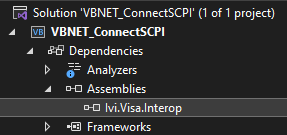
This example shows the most basic way to connect to an instrument using HiSLIP and VB.NET. To add functionality based on your specific application, add more SCPI commands using fio.WriteString(string data) and fio.ReadString() within the Try...Catch block. Find more SCPI commands from the SCPI Command Tree.
This example should run regardless of errors which may occur due to connection issues with the instrument or incorrect SCPI commands. The Try...Catch block will prevent the program from halting if, for instance, a timeout error occurs (meaning the instrument took too long to respond) and instead it will print the error to the console.
Imports System
Imports Ivi.Visa.Interop
Module Program
Sub Main(args As String())
'Create the Visa Interop objects so we can use their API
Dim rm = New ResourceManager()
Dim fio = New FormattedIO488()
'Connect to a VISA Address
Dim VISA_ADDRESS As String
VISA_ADDRESS = "TCPIP0::localhost::hislip0::INSTR"
fio.IO = rm.Open(VISA_ADDRESS)
' Send identification request to instrument
fio.WriteString("*IDN?")
' Try reading the instrument's response
Try
Dim returnedString = fio.ReadString()
Console.WriteLine(returnedString)
Catch ex As Exception
' If there's an error, print it to the console
Console.WriteLine(ex.Message)
End Try
PrintErrors(fio)
fio.IO.Close()
End Sub
Sub PrintErrors(ByVal fio As FormattedIO488)
' Check how many errors are in the queue
fio.WriteString("SYST:ERR:COUN?")
Dim errorCount As Integer
errorCount = CInt(fio.ReadString())
If (errorCount = 0) Then
Exit Sub ' No errors
Else
Dim errorMessage As String
' Print each error message to console
For index As Integer = 0 To errorCount
fio.WriteString("SYST:ERR?")
errorMessage = fio.ReadString()
Console.WriteLine(errorMessage)
Next
End If
End Sub
End Module