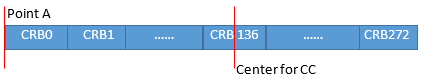
5G NR
If you need to transmit all of them together in the same carrier, use multi-carrier with same frequency offset.
|
GUI Location |
Apps > 5G NR > Carrier > Cell-Specific > Carrier Type |
|
SCPI Command |
[:SOURce]:RADio:NR5G:WAVeform[:ARB]:CCARrier<carrier>:TYPE DL|UL|PRACh|CW [:SOURce]:RADio:NR5G:WAVeform[:ARB]:CCARrier<carrier>:TYPE? |
|
SCPI Example |
RAD:NR5G:WAV:CCAR0:TYPE UL RAD:NR5G:WAV:CCAR0:TYPE? |
|
Preset |
DL |
|
State Saved |
Yes |
Specifies the Cell ID for the component carrier. The Cell ID is used in equations in the physical layer definition to compute synchronization sequences and other values.
|
GUI Location |
Apps > 5G NR > Carrier > Cell-Specific > Cell ID |
|
SCPI Command |
[:SOURce]:RADio:NR5G:WAVeform[:ARB]:CCARrier<carrier>:CIDentity <integer> [:SOURce]:RADio:NR5G:WAVeform[:ARB]:CCARrier<carrier>:CIDentity?[MAXimum|MINimum] |
|
SCPI Example |
RAD:NR5G:WAV:CCAR0:CID 3 RAD:NR5G:WAV:CCAR0:CID? |
|
Preset |
0 |
|
State Saved |
Yes |
|
Min |
0 |
|
Max |
1007 |
|
Resolution |
1 |
Sets the component carrier's frequency range and bandwidth.
When bandwidth changes, the MaxRB (for single numerology mode) or N_grid_size(for multiple numerologies mode) is automatically updated based on the table in TS38.101-1 for FR1 and TS38.101-2 for FR2.
|
GUI Location |
Apps > 5G NR > Carrier > Cell-Specific > Bandwidth |
|
SCPI Command |
[:SOURce]:RADio:NR5G:WAVeform[:ARB]:CCARrier<carrier>:BWIDth FR1BW3M|FR1BW5M|FR1BW10M|FR1BW15M|FR1BW20M|FR1BW25M|FR1BW30M|FR1BW35M|FR1BW40M|FR1BW45M|FR1BW50M|FR1BW60M|FR1BW70M|FR1BW80M|FR1BW90M|FR1BW100M|FR2BW50M|FR2BW100M|FR2BW200M|FR2BW400M|FR2BW800M|FR2BW1600M|FR2BW2000M [:SOURce]:RADio:NR5G:WAVeform[:ARB]:CCARrier<carrier>:BWIDth? |
|
SCPI Example |
RAD:NR5G:WAV:CCAR0:BWID FR1BW60M RAD:NR5G:WAV:CCAR0:BWID? |
|
Preset |
FR1 100 MHz BW |
|
State Saved |
Yes |
When Multiple Numerologies is selected, the Resource Grid tab is shown next to the Channel Allocation graph tab (at the bottom of the window) where you can setup the resource grids for one to three numerologies.
Only single numerology is supported for a PRACH carrier.
|
GUI Location |
Apps > 5G NR > Carrier > Cell-Specific > Numerology Mode |
|
SCPI Command |
[:SOURce]:RADio:NR5G:WAVeform[:ARB]:CCARrier<carrier>:NUMerology:MODE SINGle|MULTiple [:SOURce]:RADio:NR5G:WAVeform[:ARB]:CCARrier<carrier>:NUMerology:MODE? |
|
SCPI Example |
RAD:NR5G:WAV:CCAR0:NUM:MODE MULT RAD:NR5G:WAV:CCAR0:NUM:MODE? |
|
Couplings |
When Bandwidth is changed from the value of FR1 to FR2 or FR2 to FR1, Numerology Mode will be coupled to single mode. When set to single numerology mode, Numerology, Max RB ,k0 are not available. When it is set to multiple numerology mode, Numerology, Max RB ,k0 are not available. |
|
Preset |
Single |
|
State Saved |
Yes |
Choices:
MU0 = 0:15 kHz
MU1 = 30 kHz
MU2Ncp = 60 kHz Normal CP
MU2Ecp = 60 kHz Extended CP
MU3 = 120 kHz
MU4 = 240 kHz
MU5 = 480 kHz
MU6 = 960 kHz
Sets the numerology for the component carrier in single numerology mode. Setting this value reverts the Max RB for valid numerologies to default and resets the user-defined values to those defined in 3GPP specification 38.104 table 5.3.2-1 and 5.3.2-2. This value also determines the set of valid numerology that can be used by a resource allocation within the carrier.
This parameter is only visible in single numerology mode, and it will determine the numerology of all the channels/BWPs in this carrier.
The 15 kHz/30 kHz subcarrier spacing can be used only in frequency range 1 (FR1); 120 kHz/240 kHz subcarrier spacing can be used only in frequency range 2 (FR2); 60 kHz subcarrier spacing can be used in either FR1 or FR2.
Cyclic Prefix (CP) length specifies the symbols per slot. For normal, each slot occupies 14 symbols and for extended each slot occupies 12 symbols. Extended CP is used for subcarrier spacing (SCS) of 60 kHz only. Normal CP length = 7.03125% the length of the symbol and extended CP length = 25% of the length of a signal.
|
GUI Location |
Apps > 5G NR > Carrier > Cell-Specific > Numerology |
|
SCPI Command |
[:SOURce]:RADio:NR5G:WAVeform[:ARB]:CCARrier<carrier>:SNUMerology MU0|MU1|MU2Ncp|MU2Ecp|MU3|MU4|MU5|MU6 [:SOURce]:RADio:NR5G:WAVeform[:ARB]:CCARrier<carrier>:SNUMerology? |
|
SCPI Example |
RAD:NR5G:WAV:CCAR0:SNUM MU5 RAD:NR5G:WAV:CCAR0:SNUM? |
|
Couplings |
Coupled with Numerology Mode and Bandwidth. It is only visible when Numerology Mode is single mode. When Numerology Mode is single mode and Bandwidth is FR1 , then MU0 , MU1, MU2Ncp and MU2Ecp are valid values. When Numerology Mode is single mode and Bandwidth is FR2 ,then MU2Ncp, MU2Ecp ,MU3 and Mu4 are valid values. When Numerology Mode is switched from multiple mode to single mode and if Bandwidth is FR1, then this setting will be reset to MU1. When Numerology Mode is switched from multiple mode to single mode and if Bandwidth is in FR2, this setting will be coupled to MU3. When Bandwidth is switched from FR2 to FR1, and Numerology Mode is single mode, this setting will be coupled to MU1 When Bandwidth is switched from FR1 to FR2, and Numerology Mode is single mode, this setting will be coupled to MU3 Numerology MU5 and MU6 is for Bandwidth FR2 400/800/1600/2000 MHz |
|
Preset |
MU1 |
|
State Saved |
Yes |
Sets the maximum number of RB for current numerology of the carrier in Single Numerology mode. The default value is the max RB size for the numerology based on the selected Bandwidth.
This parameter is only visible in Single Numerology mode, it determines the bandwidth of current carrier, the center of carrier is assumed at the middle of whole RB range if k0 is 0, and the N_grid_start for selected numerology is 0.
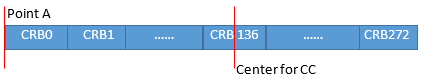
|
GUI Location |
Apps > 5G NR > Carrier > Cell-Specific > Max RB |
|
SCPI Command |
[:SOURce]:RADio:NR5G:WAVeform[:ARB]:CCARrier<carrier>:SNUMerology:RB:NUMBer <integer> [:SOURce]:RADio:NR5G:WAVeform[:ARB]:CCARrier<carrier>:SNUMerology:RB:NUMBer?[MAXimum|MINimum] |
|
SCPI Example |
RAD:NR5G:WAV:CCAR0:SNUM:RB:NUMB 100 RAD:NR5G:WAV:CCAR0:SNUM:RB:NUMB? |
|
Couplings |
Coupled with Numerology Mode, Bandwidth, and Numerology. This setting can only be specified when Numerology Mode is set to single mode. When Numerology Mode is single mode and select a different Bandwidth, this setting will be coupled to the “standard value” listed in the RB Number Table. Maximum value depends on Numerology and Bandwidth, the “Maximum Value” is set per the 3GPP specification table. When Numerology Mode is switched to single mode, this value will be reset to the maximum value for the selected Bandwidth. |
|
Preset |
273 |
|
State Saved |
Yes |
|
Min |
6 |
|
Max |
275 |
|
Resolution |
1 |
Specifies k0 in the single numerology mode to -6, 0, or 6. It is used to adjust the center of the carrier.
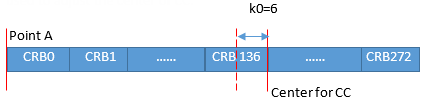
|
GUI Location |
Apps > 5G NR > Carrier > Cell-Specific > k0 |
|
SCPI Command |
[:SOURce]:RADio:NR5G:WAVeform[:ARB]:CCARrier<carrier>:SNUMerology:K0MU <real> [:SOURce]:RADio:NR5G:WAVeform[:ARB]:CCARrier<carrier>:SNUMerology:K0MU?[MAXimum|MINimum] |
|
SCPI Example |
RAD:NR5G:WAV:CCAR0:SNUM:K0MU 6 RAD:NR5G:WAV:CCAR0:SNUM:K0MU? |
|
Couplings |
Only available when Numerology Mode is set to single mode. When Numerology Mode is switched to single mode, this setting will be reset to 0. The valid values are -6, 0, or 6. |
|
Preset |
0 |
|
State Saved |
Yes |
|
Min |
-6 |
|
Max |
6 |
|
Resolution |
1 |
Displays the configured bandwidth of the carrier and is calculated by the maximum bandwidth between each enabled numerology.
|
GUI Location |
Apps > 5G NR > Carrier > Cell-Specific > Configured Bandwidth |
|
SCPI Command |
[:SOURce]:RADio:NR5G:WAVeform[:ARB]:CCARrier<carrier>:CBWidth? |
|
SCPI Example |
RAD:NR5G:WAV:CCAR0:CBW? |
|
Preset |
98.28 MHz |
|
State Saved |
Yes |
Displays the relative location (in Hz) of Point A from the middle of the carrier.
|
GUI Location |
Apps > 5G NR > Carrier > Cell-Specific > Frequency Offset of Point A |
|
SCPI Command |
[:SOURce]:RADio:NR5G:WAVeform[:ARB]:CCARrier<carrier>:APOint:FREQuency:OFFSet? |
|
SCPI Example |
RAD:NR5G:WAV:CCAR0:APO:FREQ:OFFS? |
|
Preset |
-49.14 MHz |
|
State Saved |
Yes |
Displays the current carrier’s base sample rate, which is calculated automatically.
|
GUI Location |
Apps > 5G NR > Carrier > Cell-Specific > Base Sample Rate |
|
SCPI Command |
[:SOURce]:RADio:NR5G:WAVeform[:ARB]:CCARrier<carrier>:SRATe? |
|
SCPI Example |
RAD:NR5G:WAV:CCAR0:SRAT? |
|
Preset |
122.88 MHz |
"Number of SS/PBCH" appears only when "Carrier Type" is "Downlink." The valid value can only be 1, 2, 3 and 4.
When "Number of SS/PBCH" is larger than 1, a table ![]() (view image) appears in the "SS/PBCH" tab, selected under the "Channel Setup" node. Add, remove, and copy buttons are not supported for the SS/PBCH table.
(view image) appears in the "SS/PBCH" tab, selected under the "Channel Setup" node. Add, remove, and copy buttons are not supported for the SS/PBCH table.
|
GUI Location |
Apps > 5G NR > Carrier > Cell-Specific > Number of SS/PBCH |
|
SCPI Command |
[:SOURce]:RADio:NR5G:WAVeform[:ARB]:CCARrier{0:47}:SSPBch:COUNt <integer> [:SOURce]:RADio:NR5G:WAVeform[:ARB]:CCARrier{0:47}:SSPBch:COUNt? |
|
SCPI Example |
|
|
Preset |
1 |
|
State Saved |
Yes |
|
Min |
1 |
|
Max |
4 |
Use the Intra-Cell Guard Band dialog to set the guard bands. For every two values, the first/second is the CRB start/CRB number of a guard band between two RB sets. An invalid input displays a message in red text so you can correct the value without warning or error being generated. You can add a maximum of four guard bands. When finished, the guard bands appear as comma-separated values in the GUI field.
For detailed information, see NR-U DL Intra-Cell Guard Band with RB Set.
|
GUI Location |
Apps > 5G NR > Carrier > Cell-Specific > Intra-Cell Guard Band (µ=0) |
| Couplings |
Applies when numerology is MU0 (15 kHz). Changing the numerology value resets to None |
|
Range |
Depends on the size of current resource grid. |
|
Preset |
None |
|
State Saved |
Yes |
Use the Intra-Cell Guard Band dialog to set the guard bands. For every two values, the first/second is the CRB start/CRB number of a guard band between two RB sets. An invalid input displays a message in red text so you can correct the value without warning or error being generated. You can add a maximum of four guard bands. When finished, the guard bands appear as comma-separated values in the GUI field.
For detailed information, see NR-U DL Intra-Cell Guard Band with RB Set.
|
GUI Location |
Apps > 5G NR > Carrier > Cell-Specific > Intra-Cell Guard Band (µ=1) |
| Couplings |
Applies when numerology is MU1 (30 kHz). Changing the numerology value resets to None |
|
Range |
Depends on the size of current resource grid. |
|
Preset |
None |
|
State Saved |
Yes |