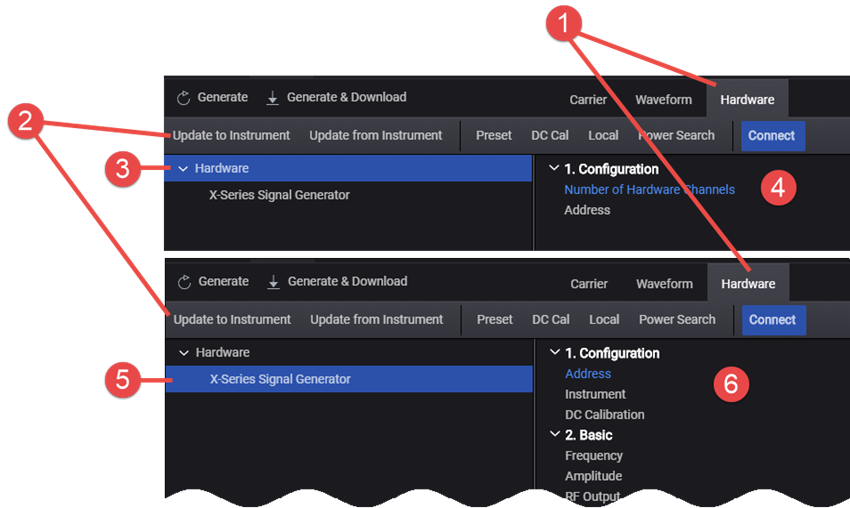
This topic describes the hardware user-interface. Click a call-out number or region to learn more.
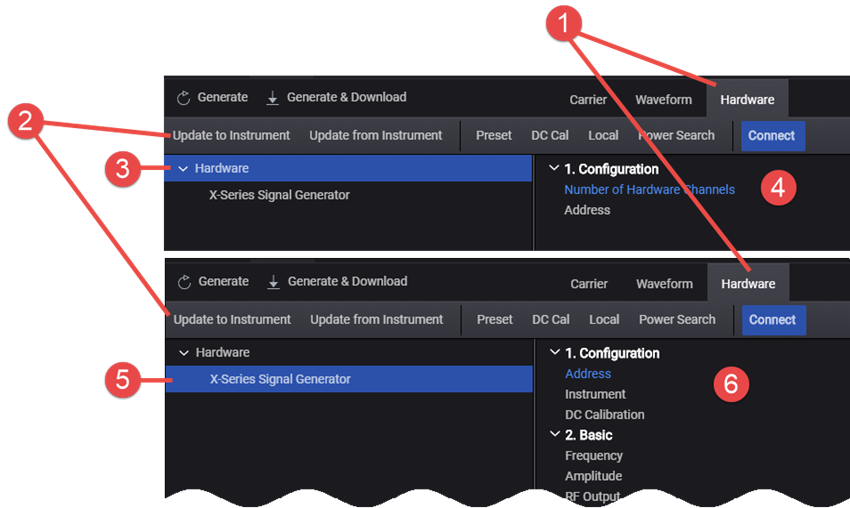
|
Hardware Tab |
Opens the hardware user-interface screen. This screen is similar for all applications. |
|
|
Hardware Action Bar |
This area comprises immediate, single-action controls common to most instruments. |
|
|
Hardware Node |
Selecting this node displays common hardware configuration parameters in the right pane. |
|
|
Hardware Configuration Pane |
When the Hardware node is selected in the left pane, common hardware configuration parameters appear here. |
|
|
Instrument Node |
This node displays the product name or model of the selected instrument chosen from the System menu or Change Hardware menu. When selected, the right pane displays specific parameters for that instrument. |
|
|
Instrument Configuration Pane |
When an instrument model is selected in the left pane, configuration parameters pertaining to that instrument appear here. |
Supported hardware varies by application. Instrument models and configurations accessible for one application may not be accessible for another. For example, 5G NR does not support the M8195A, so it does not appear as a selection under Change Hardware for that application. Similarly, the Advanced Waveform Utility (AWU) only supports one hardware channel, so the Number of Hardware Channels field is fixed to 1 in that application.
|
Application |
Supported Hardware |
|---|---|
|
5GNR |
X-Series Signal Generator N5186A MXG Signal Generator M941xA VXT PXI Vector Transceiver M9384B VXG Microwave Signal Generator M9484C VXG Signal Generator + VDI CCU |
|
AWU |
X-Series Signal Generator N5186A MXG Signal Generator M941xA VXT PXI Vector Transceiver M9384B VXG Microwave Signal Generator M9484C VXG Signal Generator + VDI CCU M8195 Arbitrary Waveform Generator DUC M8195 Arbitrary Waveform Generator M8198 Arbitrary Waveform Generator DUC |
|
NR-V2X |
X-Series Signal Generator N5186A MXG Signal Generator M941xA VXT PXI Vector Transceiver M9384B VXG Microwave Signal Generator M9484C VXG Signal Generator + VDI CCU |
Choose an instrument below for parameter descriptions specific to that model.
M941xA VXT PXI Vector Transceiver
M9384B/M9484C VXG Signal Generator
M8198A Arbitrary Waveform Generator DUC
M8195A Arbitrary Waveform Generator
M8195A Arbitrary Waveform Generator DUC
M8190A Arbitrary Waveform Generator
M8190A Arbitrary Waveform Generator DUC
See also, System Menu for information on selecting hardware via the software GUI or remote SCPI commands.