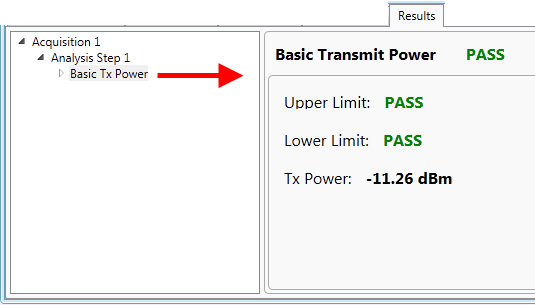
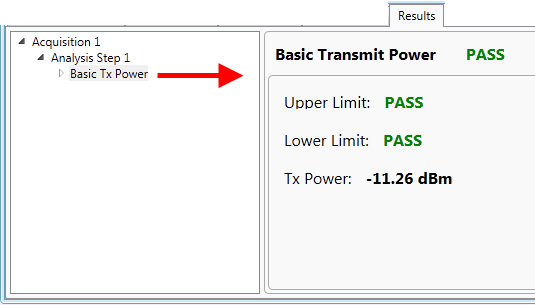
The results tab shows sequence results as measured by the test set's analyzer, sorted by acquisition number, analysis step number, and measurement. Use the outline in the left pane to choose the acquisition, analysis step, and measurement for which results will be displayed in the right pane.
To make the measurement results available for display in the Results tab, click the Get Results icon in the Utilities Toolbar:
![]()