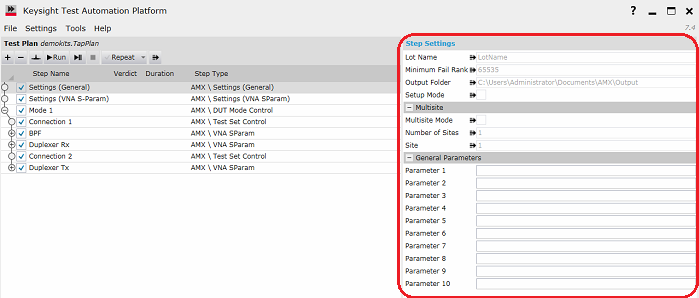
The setting which is related with the site environment can be set in the step settings in TAP.
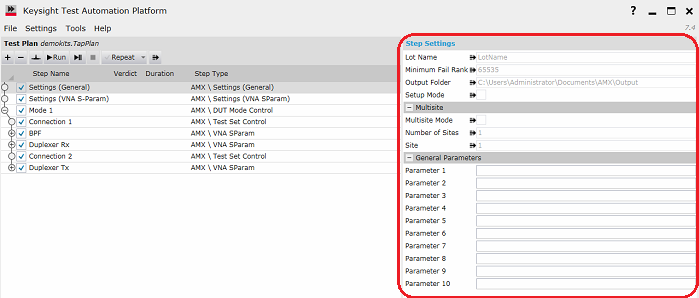
Lot Name:Lot name. This name is used for output file name.
Minimum Fail Rank: Specify the minimum fail rank for test.
Output Folder: Specify the folder to output the result files. Default is [My Documents]\AMX\Output. The snp files are output into the directory on VNA application. In remote control application, this path should exist on both external PC and PC for VNA application. If the path does not exist, the files are saved in the default directory.
Setup Mode:
Ture: Only settings sequence is executed and the measurement is not executed. After the setup sequence, this parameter becomes False.
False: Only measurement sequence is executed and the settings sequence is not executed
Multi Site Mode: Turn the multiple site mode on. This function allows you to synchronize multiple site measurements. The measurement completion of the other sites is checked at every VNASparam measurement end. After all measurements are completed, a measurement proceeds to next channel.
Number of Sites: Specify the number of sites for multi site mode. The setting must be the same for all sites.
Site: Specify the site number for instance. Assign a different site number for each site. A duplex number is not acceptable.
Parameter{1 to 10}: This allows you to user defined parameter which can be used in plug-in.
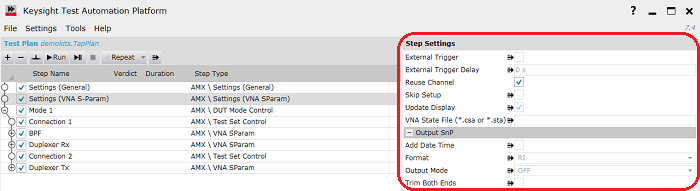
External Trigger :External Trigger On/Off. In the multisite parallel test configuration, external trigger delay can avoid the mutual interference between the two adjacent DUTs which are measured with the same swept frequencies. The VNA site-2 is triggered by the external trigger signal outputted from the VNA site-1 along with a proper trigger delay.
External Trigger Delay :Trigger delay time in seconds. The measurement starts after delay time from the external trigger input. Turing on the Ext Trigger activates this delay.
Reuse Channel: This shares the channel across test steps with the same connection mode and segment table. As these test steps has the same calibration and stimulus data, the same channel can be used. Many test steps may cause lower speed due to memory shortage. This function may improve the speed in such a case.
When skip setup is ON, no setting is changed after loading the state file. This means that the setups in spec table and segment table do not apply the test. This helps to improve the measurement speed.
Typical usage for skip setup ON:
Execute test sequence by Setup Mode: True
Save the state file for that setup.
Set the state file as VNA state file.
When all setups of the spec table and segment table are stored in the state file, the setup is already done after recalling the state file and it not necessary to setup again. Skip Setup saves the time of setup by spec table and segment table.
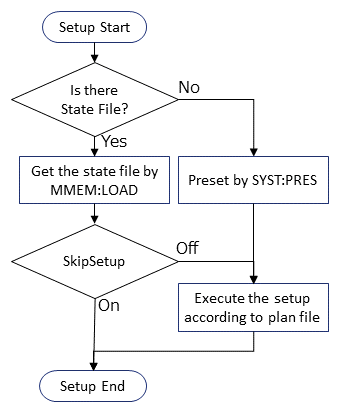
Update Disp: The result is updated only at the end of test plan execution when this is turned off.
VNA State File: Specify the VNA state file. The path of state file should be defined the path from VNA application, not AMX nor TAP file location. The supported state file is .csa (State & Cal) or *.sta (State only).
Add Date Time: Select if file name includes date/time.
Format : Select the format from RI, DB, MA and AUTO. The default is RI.
Off: Touch Stone File is not generated.
All: Touch Stone File for all channels is generated.
Pass: Touch Stone File only for test pass channel is generated.
Fail: Touch Stone File only for test fail channel is generated.
The file name format of SnP file is {lot name} - {Tap plan file name}_{Channel No.}.sNp. When Add Date Time is on, date and time are added such as {lot name} - {Tap plan file name}_{Channel No.}_yyyyMMddHHmmss.sNp. The SnP files are generated for each channel. If the test failed, the _NG is added after the channel number ({lot name} - {Tap plan file name}_{Channel No.}_NG.sNp.). The files are saved in the directory specified by Output Folder. A file with the same name is overwritten.
The SnP file is generated for the channel where the balance measurement is done.
Trim Both Ends: This allows you to exclude the first and last test points from the touch stone file. The mutual interference in the multisite measurements may affect the first and last test points. This function can remove the points from touch stone file.