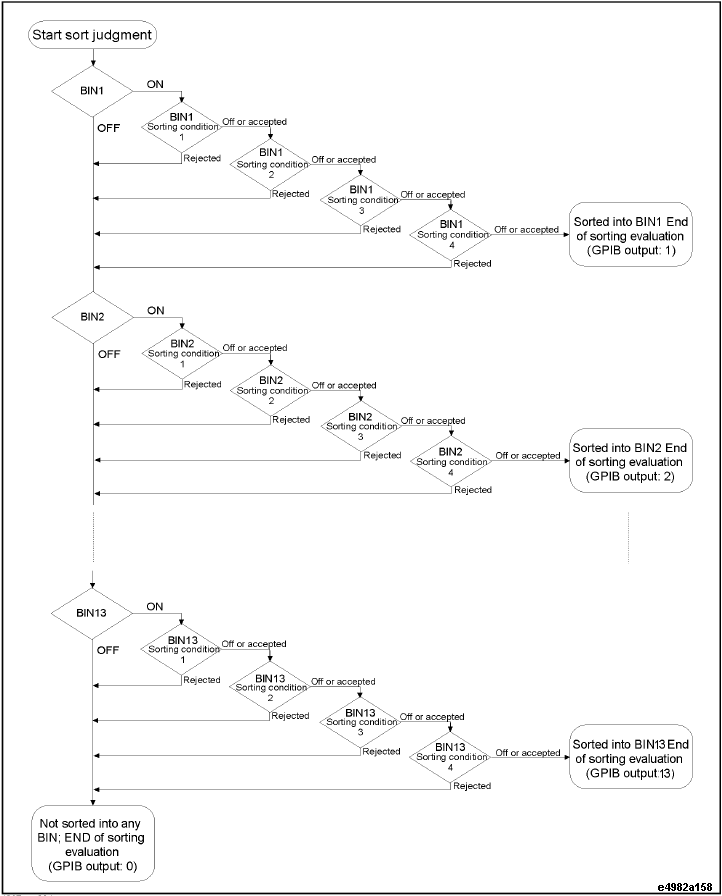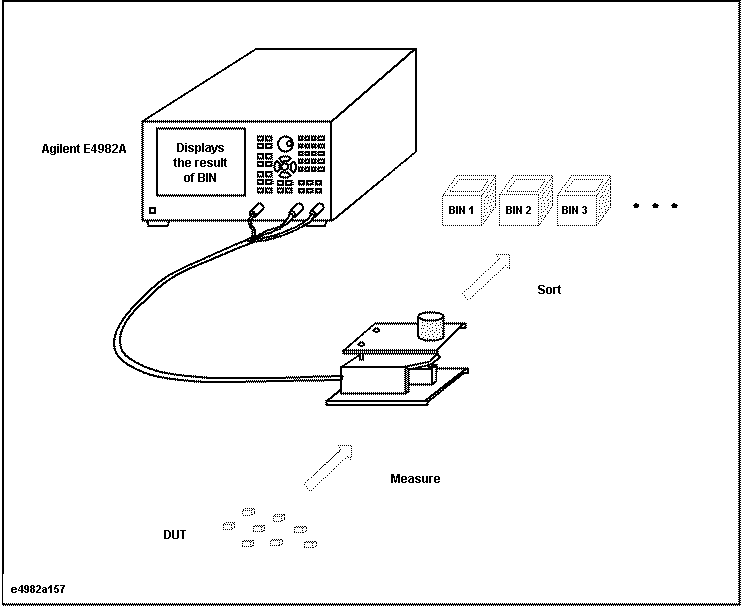
Other topics about Sorting According to Measurement Results
The BIN sorting function of the Keysight E4982A is designed to determine based on the obtained measurement data, where a DUT (device under test) is placed according to the preset sorting conditions. By using this function, the result is shown on the display and signals are sent to the handler interface.
The BIN sorting function can be used for two purposes:
for automatic sorting by a handler (automatic sorter).
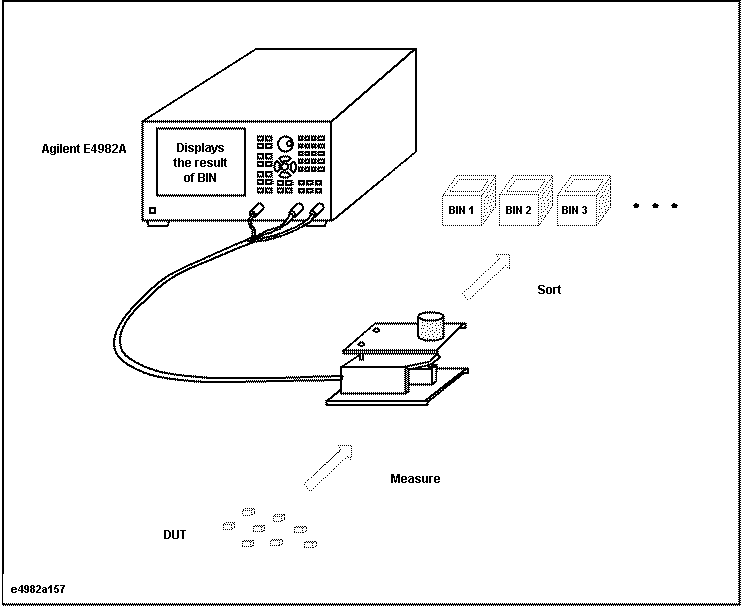
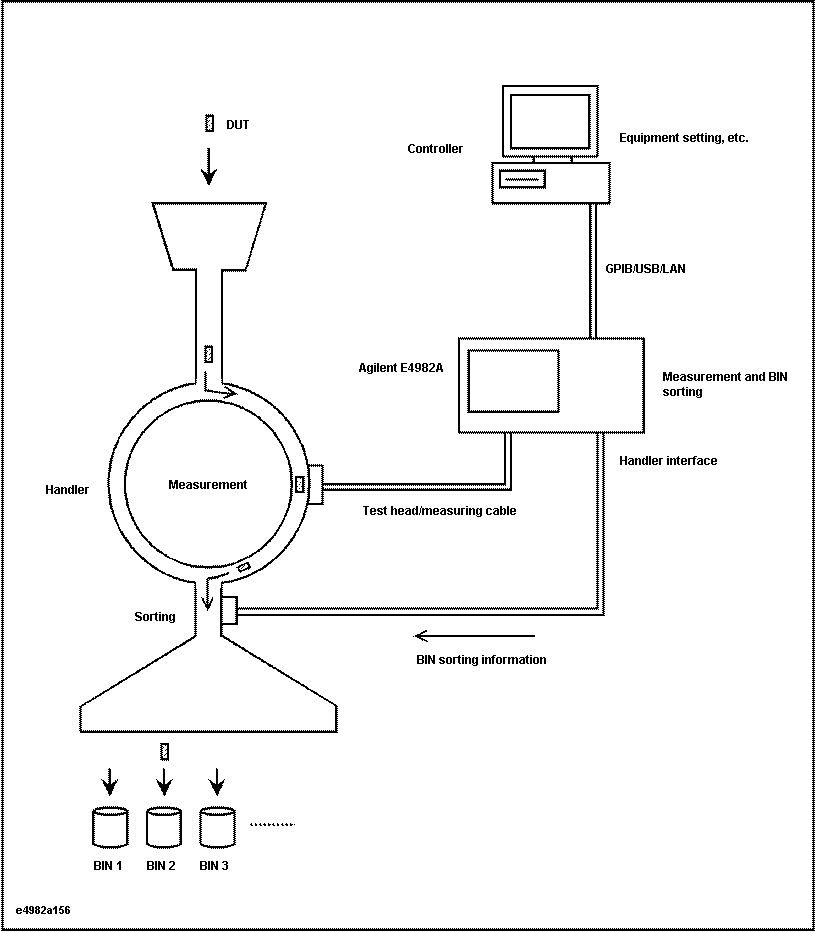
Each BIN sorting condition based on the obtained measurements is set according to the principles mentioned below and as illustrated in the following Concept of E4982A BIN sort setting (set items for each table) table.
A maximum of 13 BINs can be set for each measurement point table (unused BINs are turned OFF).
BINs are sequentially evaluated from BIN 1 to BIN 13. The first BIN that meets the appropriate conditions is selected in sorting. For details, refer to Internal flow of BIN sort judgment.
Each BIN can be assigned a maximum of four sorting conditions. Only the BINs that meet all of these preset sorting conditions can be selected in sorting.
Four sorting conditions—measurement point (measurement point number), measurement parameter, limit mode and reference value—are set as BIN range setting conditions that is common to all BINs.
Settings for each BIN and for each sorting condition includes the upper limit value, lower limit value, and BIN range mode.
Even after sorting conditions have been set, each BIN can be turned ON (active) or OFF (inactive, where the BIN is assumed to be non-existent) if required. Furthermore, for each BIN under each sorting condition, the condition setting can be turned ON (active) or OFF (inactive and regarded as meeting the conditions at all times).
BINs can be specified as faulty BINs. If a BIN is selected as faulty as a result of BIN sorting, the BIN number is sent as output to the handler interface together with the result of OUT_OF_GOOD_BINS.
If devices cannot be sorted to any of the preset BINs, only the result of OUT_OF_GOOD_BINS is produced as output and the BIN number is not produced as output.
|
|
Sorting condition 1 |
Sorting condition 2 |
Sorting condition 3 |
Sorting condition n (Up to 32) |
|
|
Measurement point number Measurement parameter Limit mode Reference value |
Measurement point number Measurement parameter Limit mode Reference value |
Measurement point number Measurement parameter Limit mode Reference value |
Measurement point number Measurement parameter Limit mode Reference value |
|
BIN 1 (allows setting ON/OFF) |
Upper limit value Lower limit value BIN range mode |
Upper limit value Lower limit value BIN range mode |
Upper limit value Lower limit value BIN range mode |
Upper limit value Lower limit value BIN range mode |
|
BIN 2 (allows setting ON/OFF) |
Upper limit value Lower limit value BIN range mode |
Upper limit value Lower limit value BIN range mode |
Upper limit value Lower limit value BIN range mode |
Upper limit value Lower limit value BIN range mode |
|
BIN 3 (allows setting ON/OFF) |
Upper limit value Lower limit value BIN range mode |
Upper limit value Lower limit value BIN range mode |
Upper limit value Lower limit value BIN range mode |
Upper limit value Lower limit value BIN range mode |
|
: |
: |
: |
: |
: |
|
BIN 13 (allows setting ON/OFF) |
Upper limit value Lower limit value BIN range mode |
Upper limit value Lower limit value BIN range mode |
Upper limit value Lower limit value BIN range mode |
Upper limit value Lower limit value BIN range mode |
|
Measurement point number |
Selected from the measurement points set according to the measurement point setup table. This is set as a measurement point dedicated to BIN sorting, separately from the selection of the measurement point on the display (single point measurement display or list measurement display) which is used to indicate the measurement value. |
|
Measurement parameter |
As with the setting of the measurement point, it is set as a measurement parameter dedicated to BIN sorting, separately from the selection of the measurement parameter on the display (single point measurement display or list measurement display) which is used to indicate the measurement value. |
|
Limit mode |
The mode of selecting the format for inputting limit values (upper limit value and lower limit value) for each BIN. This mode is selected from three options: absolute mode (ABS: setting the limit value as an absolute value), percentage mode (%: setting the limit value as a percentage of the reference value), and deviation mode (DEV: setting the limit value as a difference from the reference value). |
|
Reference value |
The reference value used when percentage mode or deviation mode is selected as the limit mode. |
|
BIN ON/OFF |
Allows the BIN to be turned ON (active) and OFF (inactive). When turned OFF, the relevant BIN is inactive (the BIN is regarded as non-existent). |
|
Upper limit value |
An upper limit value to determine the range of a BIN. The upper limit value must be equal to or greater than the lower limit value. |
|
Lower limit value |
A lower limit value to determine the range of a BIN. The lower limit value must be equal to or less than the upper limit value. |
|
BIN range mode |
The mode of setting the BIN range according to the limit values (upper limit value and lower limit value). This mode is selected from three options: In (BIN range at minimum equal to the lower limit value and at maximum equal to the upper limit value or any range within these values), Out (BIN range at maximum equal to or less than the lower limit value or at minimum equal to or greater than the upper limit value), and OFF (limit values are irrelevant and entire range is set as BIN range). |
The BIN sort judgment is made according to the flow shown in the figure below. The sorting condition can be set up to 32.