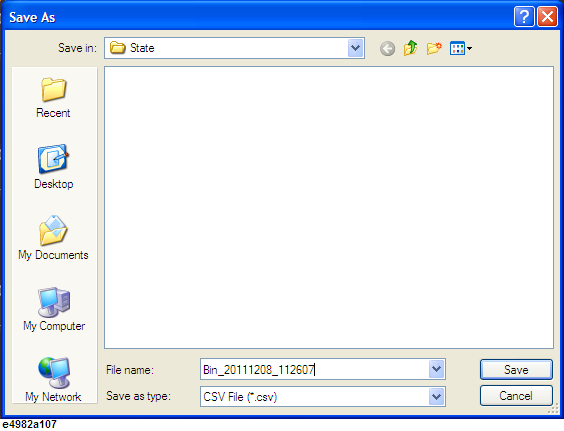
The following procedure can be used to save the setting values and measurement result list components of the BIN sorting setup table of the E4982A on a storage device in the CSV format (.csv).
Press Data Export > Export All Bin Tables....
The setup table Save As dialog box is displayed. (or Press Stim Table > Select Comparator Tab > All Table > Export All Setup Tables....)
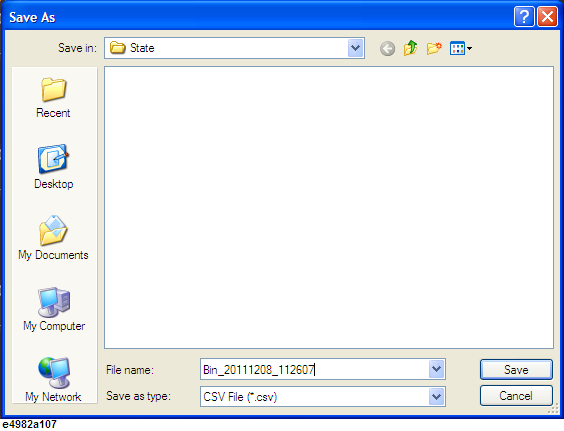
The saved CSV-format data is a text file. This file can be opened using a text editor such as Notepad application. Figure below shows an example of the setup table data in CSV-format.
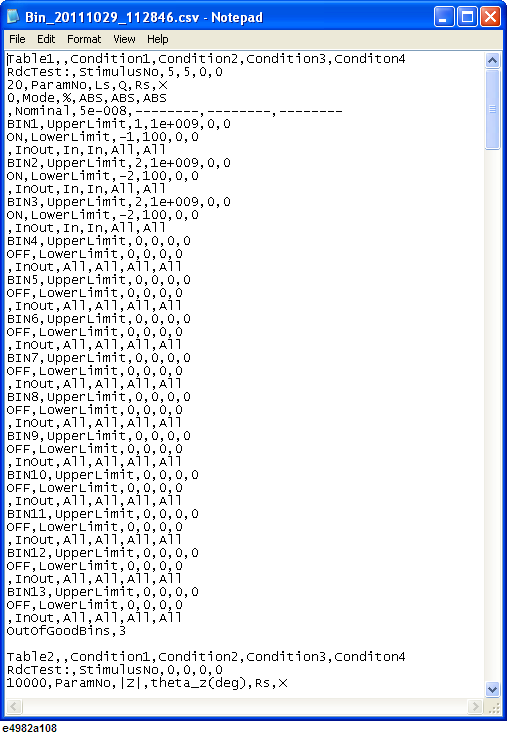
The CSV-format data can be displayed with a formatted style in a spreadsheet application. Figure below shows the CSV data displayed in Microsoft Excel.
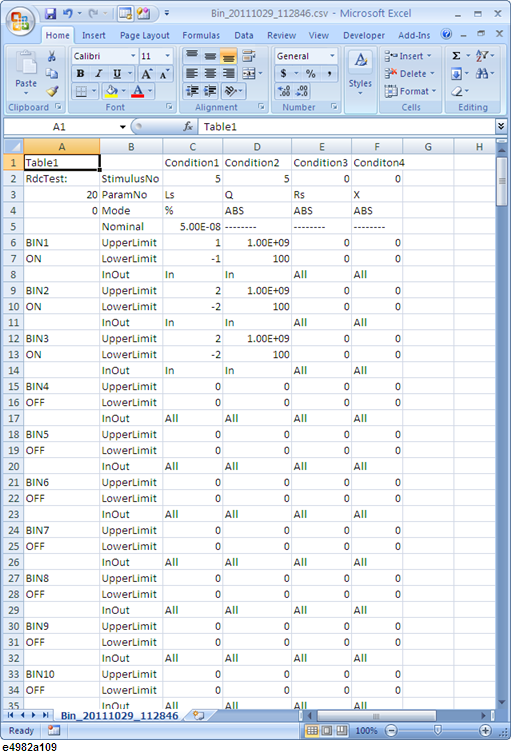
You can recall the setting.
Click All Table > Import All BIN Tables....
Open dialog box is displayed.
Select the desired file.