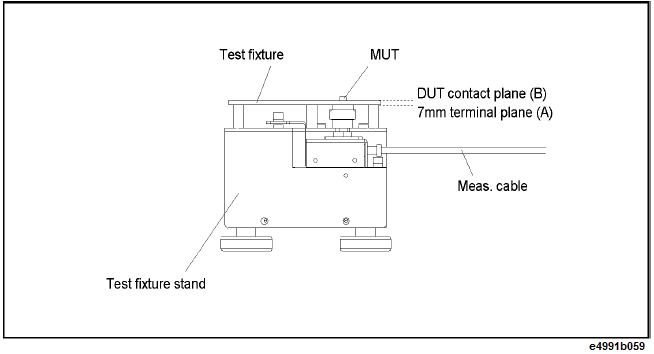
The measurement set with the temperature characteristic test kit connected requires the same calibration/compensation procedures as with usual connection in which the test head is connected directly to the E4991B, except for the calibration reference surface. Perform calibration at room temperature.
While the calibration reference surface is the 7-mm terminal of the test head or the test fixture connected to the 7-mm terminal for the E4991B with the test head is directly connected, it is the 7-mm terminal of the tip of the heat-resistant measurement cable (shown as A in the below figure) or the DUT connection terminal of the test fixture connected to the tip of the measurement cable (shown as B in the below figure) for the one with the temperature characteristic test kit connected.
For more information about calibration/compensation, see Calibration.
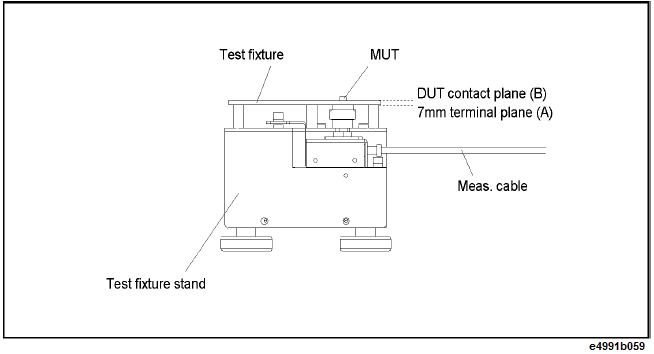
To turn on or off the temperature compensation, press Cal > Temp Compen (Option 007) > Correction > ON|OFF.
To import an existing temperature compensation file, press Cal > Temp Compen (Option 007) > Import from CPN File..., then select and load the file.
Press Cal > Temp Compen (Option 007) > Temperature to set the temperature in Celsius.