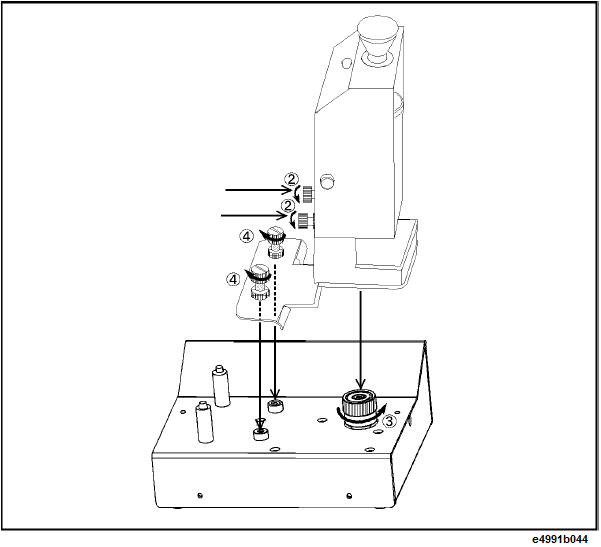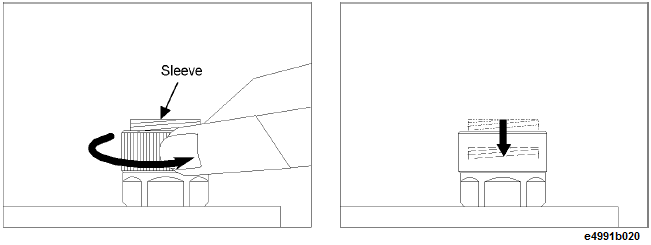
Connect the 16453A test fixture to the 7-mm terminal of the test head by following these steps. In this section, the method of connecting the 16197A test fixture is described as an example. When using other test fixtures, refer to the Operation Manual of the test fixture.
Turn the 7-mm connector nut of the test head counterclockwise until the connector sleeve is fully retracted, as shown below.
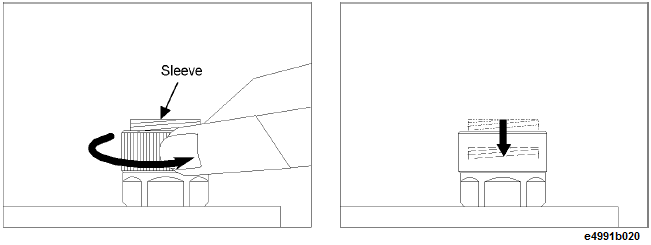
Tighten the two small screws of the fixture holder to secure the fixture holder to the test fixture body (shown below as 2).
Connect the 7-mm connector of the test fixture to the 7-mm terminal of the test head (shown below as 3).
Tighten the two large screws of the fixture holder to secure the test fixture to the test head (shown below as 4).