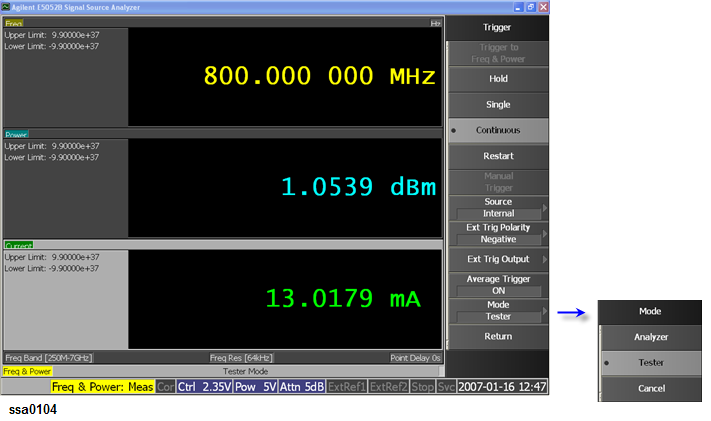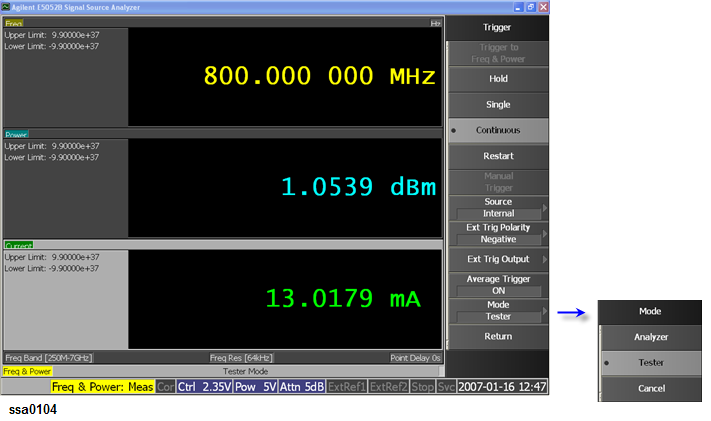
The frequency/power measurement has two modes: analyzer mode, which analyzes input signals for a specific range swept by DC voltage (DC control voltage or DC power voltage), and tester mode, which performs measurement on the spot without DC voltage sweeping.
In the analyzer mode, an individual change in frequency, RF power or power supply DC current of the input signals for a specified range of DC voltage will be shown in a graph and analyzed by using the marker or analysis function.
In the tester mode, the frequency, RF power or power supply DC current of the input signals will be measured on the spot as if each was measured with dedicated single power meter, frequency counter, and DC current meter. You can confirm each numeric value by viewing the screen, however in this mode you cannot observe an exact change of the signals in response to DC voltage sweeping.
Analyzer mode is not available when option 011 is installed.
You can select either analyzer mode or tester mode by pressing the Trigger > Mode key. Analyzer mode is selected by default.
The basic settings and their examples described in the following sections assume signal analysis using the analyzer mode.
When option 011 is installed, switching analyzer mode and tester mode is not available; only tester mode is supported.
Example of Tester Mode Screen