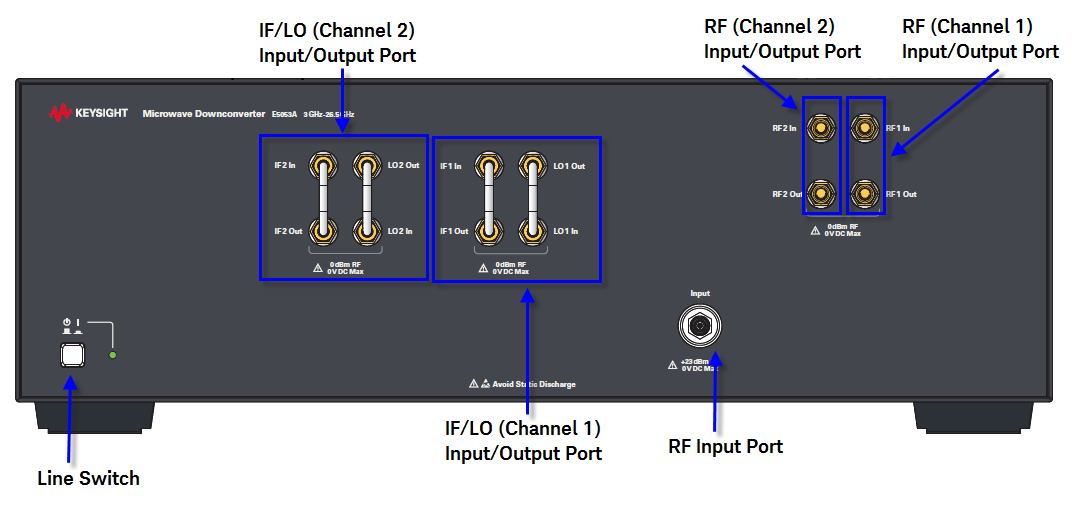
The names and functions of the parts on the front panel of the E5053A are described below.
Front Panel
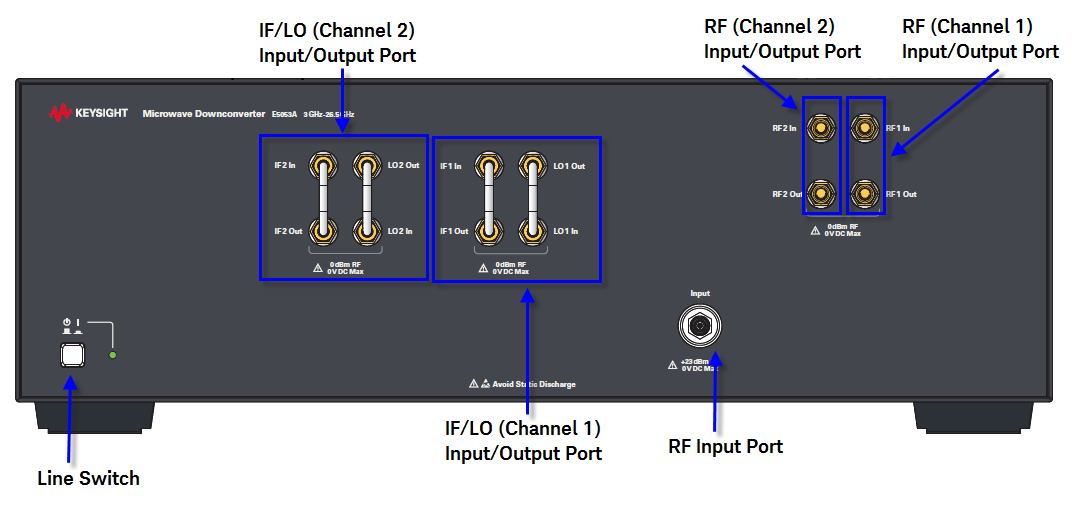
Turns ON/OFF the E5053A.
When using an external mixer, disconnect this port.
When using an external mixer, disconnect this port.
Connect to the E5052B (signal source analyzer) with the RF cable.
Connect to the E5052B (signal source analyzer) with the RF cable.
Do not apply a DC current or DC voltage to ports 2 - 5 to avoid device failures. Do not connect the measurement sample (DUT) to the port.
The individual ports comply with Installation Category I of IEC60101-1.
Input the RF output signal (signal to be measured) from the DUT. A 3.5-mm (female) connector is used.
Do not apply a DC voltage greater than 0 V to the connection port. In particular, there is the risk of the capacitor remaining charged. Connect the measurement sample (DUT) after the analyzer has been completely discharged.
Take antistatic measurements when operating the product.
Because the E5053A includes semiconductor internal parts that may be damaged by static electricity through the input ports, take appropriate antistatic measures when operating it.
The port complies with Installation Category I of IEC61010-1.