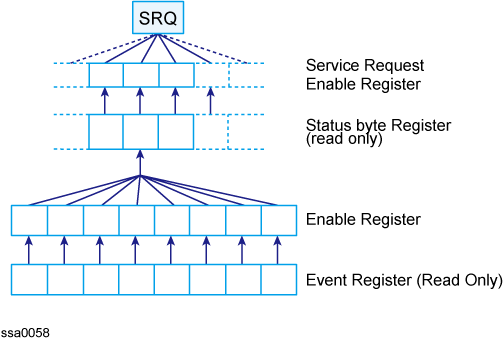
Other topics about Status Reporting System
The Keysight E5052B has a status reporting system to report the condition of the instrument.
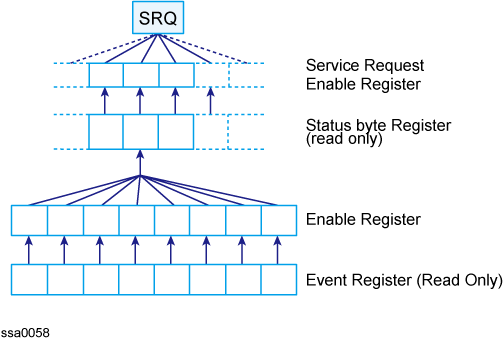
The status reporting system has a hierarchical structure as shown in the figure above. When the instrument satisfies a particular condition, the corresponding bit of the event register is set to 1. Therefore, you can check the instrument status by reading the event register.
When the event register bit is set to "1" and a corresponding enable register bit (a bit marked with an arrow in General status register model) is also "1," the summary bit of the status byte register is set to "1." You can read the status byte register by using the serial poll.
If the bit of the service request enable register is "1," a service request (SRQ) is generated by the positive transition of the corresponding status byte register bit. By generating SRQ, you can notify the controller that the E5052B is requesting service. In other words, interruption by SRQ can be programmed. For more information on using SRQ, see Using the status register or Using the status reporting system.
A different status-reporting system is used for each parser, such as GPIB , VBA, Telnet, or SICL-LAN. For example, if you mask the status register with VBA, the masking is valid only when VBA is used.
Reflects the corresponding condition of the E5052B (e.g., occurrence of an event) as a bit status. These bits continuously monitor changes in the E5052B's state and change the bit status when the condition (e.g., change bit status to "1" if a specific event occurs) for each bit is met. You cannot change the bit status by issuing a SCPI command.
Setting the enable register allows you to specify event register bits that can set "1" to the summary bit of the status byte register when an event occurs. The register bits work as mask bits; setting "1" to an enable register will enable a corresponding bit in the event register.
For example, when you want to set "1" as the summary bit in the status byte register by a specific register condition, set the corresponding enable register to "1."
If the enabled event register is set to "1," a corresponding bit of the status byte register is also set to "1." This register also indicates the output queue and SRQ status.
The value of the status byte register can be read by using the *STB command or serial poll (SPOLL statement in HTBasic) from the controller.
Reading the status byte register by using the *STB command does not affect the contents of the status byte register. However, reading it with the SPOLL statement of HTBasic will clear the RQS bit in the status byte register.
Also, setting the service request enable register using the *SRE command can generate a service request synchronously with the status byte register.
When the status register has a transition filter, there is a lower register called a condition register under the event register. The transition filter is between the event register and the condition register.
The transition filter enables you to select a positive and/or negative transition of the condition register bit in order to set a bit in the corresponding event register. For example, using the negative transition filter to set bit 3 to "1" causes bit 3 of the event register to be set to "1" when bit 3 of the condition register makes a negative transition, that is, changes from 1 to 0.
Transition filter and condition register
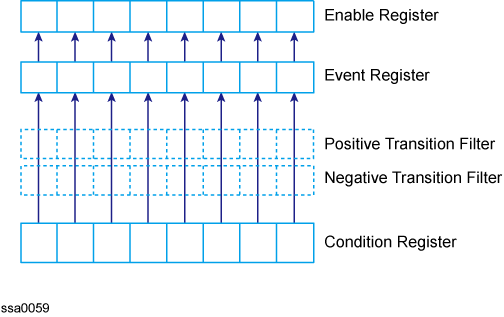
In the E5052B, the following registers provide a condition register and transition filter:
Operation status register
Operation user defined status register
Questionable status register