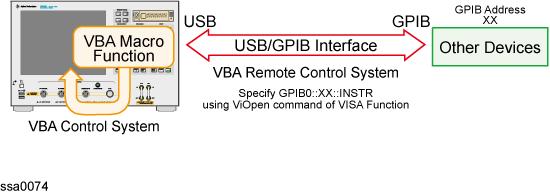
Other topics about Introduction to VBA Programming
This section describes how you can use the E5052B's built-in VBA macro function to implement a system that controls the E5052B and peripherals, and what command sets are available for such purposes.
Macro-based control systems are classified into two types: As shown in the following figure, a VBA control system controls the E5052B itself while a VBA remote control system controls peripherals. When you use the macro function to control peripherals, you must connect the E5052B with the peripherals through USB/GPIB interface, USB or LAN, and configure them to communicate over VISA (Virtual Instrument Software Architecture). For information on programming using the VISA library, refer to Programming with VISA.
Configuration example of control system using macro environment
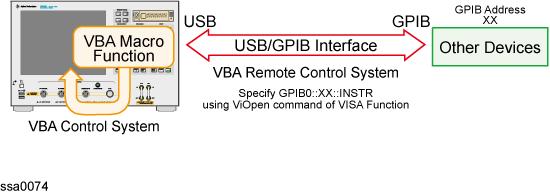
E5052B
Peripherals and/or other instruments that serve your purpose
USB/GPIB interface, USB Cable, or LAN
The command set you can use differs depending on whether you use the macro function to control the E5052B or a peripheral.
When you want to control the E5052B itself, you can create a program using COM objects within the E5052B VBA environment. COM objects that come with the E5052B include seven objects specific to the COM interface and COM objects that correspond to SCPI commands.
When you want to control a peripheral, you can create a program using VISA library functions within the E5052B VBA environment.
For information on using the VISA library, see Controlling Peripherals. For a complete description of VISA functions, refer to the VISA library's online help.
For information on the GPIB commands available with a particular peripheral, refer to the documentation that comes with the peripheral.