
The following procedures describe how to set up a phase noise measurement using the Phase Noise application.
In this topic:
The following are typical hardware setups for phase noise and baseband noise

If the Phase Noise Setup dialog is not displayed, press Freq> Main > Phase Noise Setup....
The Sweep, RF Path, Source, Spurious, Integrated Noise, or Spot Noise tab can now be selected.
In the Sweep tab, set the Carrier Frequency by either using the up/down arrows or by double-clicking in the data entry field and entering the frequency using the displayed keypad. This is the nominal value of the carrier frequency.
Enable Search will detect the carrier signal and set the carrier frequency automatically.
In the Sweep tab, set the Start Offset and Stop Offset by either using the up/down arrows or by double-clicking in the data entry field and entering the frequency using the displayed keypad. This is an offset relative to the carrier frequency to position the measurement about the noise sideband to measure power density in dBc/Hz.
Set the RBW Ratio by either using the up/down arrows or by double-clicking in the data entry field and entering the value using the displayed keypad. The RBW Ratio sets the resolution bandwidth ratio, which is the specified resolution bandwidth percentage of every half decade offset frequency.
If S96301xB SSA-X Signal Source Analyzer advanced features is installed, the cross correlation feature is available. Set the XCORR factor.
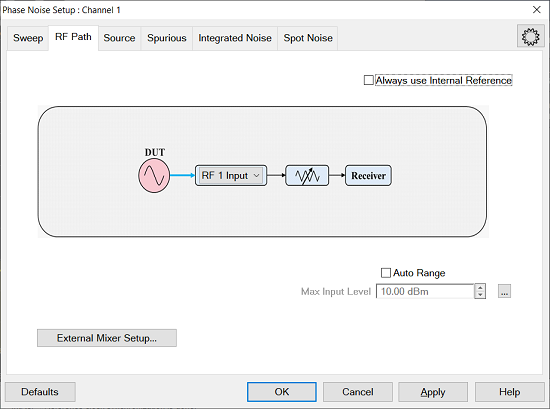
If the SSA-X has two RF inputs, select RF input port.
Set the Rcvr Atten using the drop down menu or check Auto Ranging.