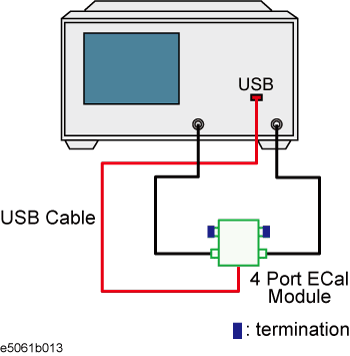
Other topics about Calibration with ECal
The E5061B allows you to perform calibration using the 2 or 4-port ECal module in S-parameter measurement. ECal cannot be used for Gain-Phase measurement.
Connect the USB cable between the USB port of the 2 or 4-port ECal module and the USB port of the E5061B. You can make this connection while the E5061B's power is on.
Allows the ECal module to warm up for 20 minutes until the module indicator changes from WAIT to READY.
Connect the ports of the ECal module to the test ports you want to calibrate.
If you don't use all of the ECal module's ports, connect terminations to the unused ports.
Press Channel Next (or Channel Prev) to select the channel of which you want to perform the calibration.
Press Cal > Ecal.
Select the calibration type.
If you must select a port, the softkey for making this selection is displayed. Select a port and start calibration. If you do not have to select a port, skip this step.
The E5061B detects the test ports connected to the ECal and then measurement starts. If the test ports to be calibrated are not connected to the ECal module, error occurs.
Connecting 4-port ECal module (for full 2-port calibration)
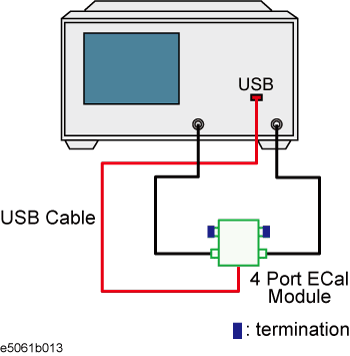
You can connect the ports of the ECal and the test ports of the E5061B arbitrarily. Connected ports can be manually specified although they are automatically detected before the data measurement. For more information, see Turning off ECal auto-detect function.