Connect an Ecal to the USB port of the E5061B.
Select No, not this time, then click Next.

Select Install the software automatically (Recommended), then click Next.
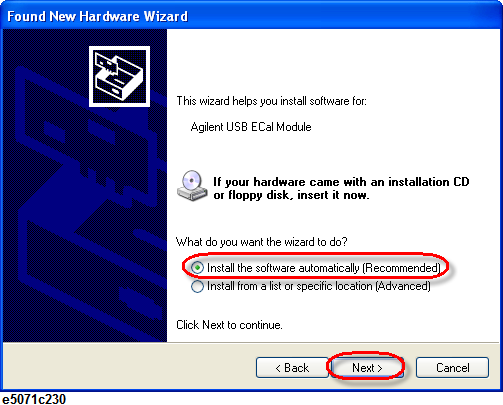
Click Finish.
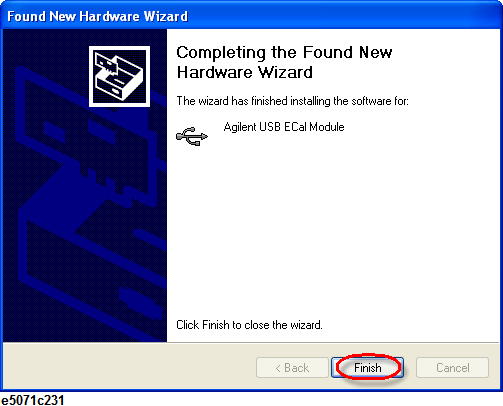
Even if you install the driver on a USB port, you will be asked to install the driver again if you connect the ECal with a different USB port.