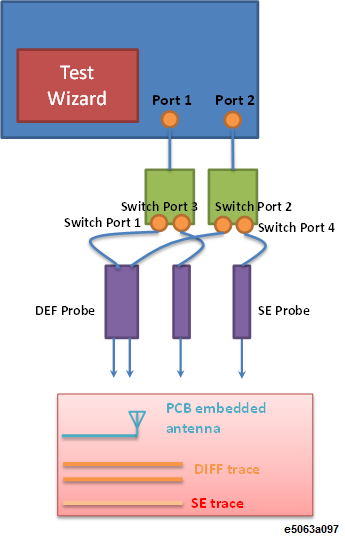
The E5063A with the installation of Option 011 Test Wizard is designed to perform automated manufacturing go/no-go test of the characteristics impedance of Printed Circuit Boards (PCB). It is highly suitable for in circuit testing, wider bandwidth instruments and PCB antennas testing. It could perform single-ended and differential impedance measurement.
Apart from the PCB manufacturing use, the E5063A Test Wizard is also designed for other manufacturing testing such as for S-parameter and impedance measurement.
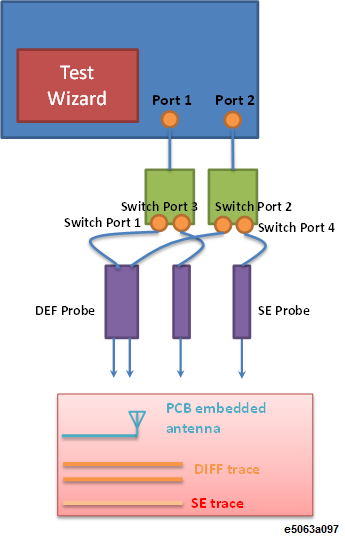
Though the characteristics impedance measurement can be performed without the Test Wizard it requires complicated test process/steps. For example, instrument configuration and error correction takes several extra steps and there is no option to set and distinguish between administrator login and operator login. With the Test Wizard, users are guided through the instrument/DUT configuration, error correction and calibration and test sequence arrangement.
Moreover, the Test Wizard also allows the setting of measurement requirement and configuration to be saved with administrator login, allowing only authorized personal to perform and edit the test and measurement configuration. The configured test can be performed as either automated or manual test by any non-skilled operator.
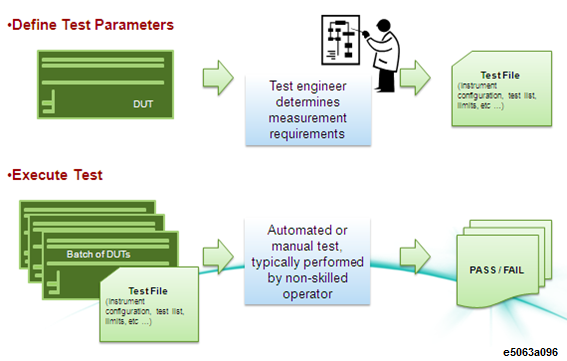
By using the Test Wizard, users have the option to configure and define the test sequence or execute a test sequence. Considering a typical manufacturing environment, the engineer, by using administrator login, which is the Design Mode, could edit the instrument configuration, perform calibration and error correction, edit test sequence as well as edit test list. The Test Wizard guides easy to follow step by step procedure to configure the instrument as per the physical connection and then perform calibration according to the configuration. In Edit Test mode, the test sequence can be set as well; either manual or automatic, the type and location of the output and some advance setting that can help the non-technical operators perform the test easily. The type of measurement and format can also be set at this mode.
The Edit test mode allows users to set and perform several different test limits including absolute test, average and multi-segment in time domain measurement. In S-Parameter measurement, only multi-segment test-limit is allowed.
In Execute Test mode, operators can perform the test measurement according to the sequence defined in the Edit mode. With password, the users of this mode have limitation of the screen they can access to. This prevents the non-skilled operators from changing the settings by mistake. With the configuration being set in the Design Mode, the users at the production only need to execute the test as defined. As the tests are being executed, the Test Wizard shows whether a test or series of tests have passed or failed. The users can save measurement result with the serial number of the DUT to ease future retrieval.
The structure of the Test Wizard is as shown below.
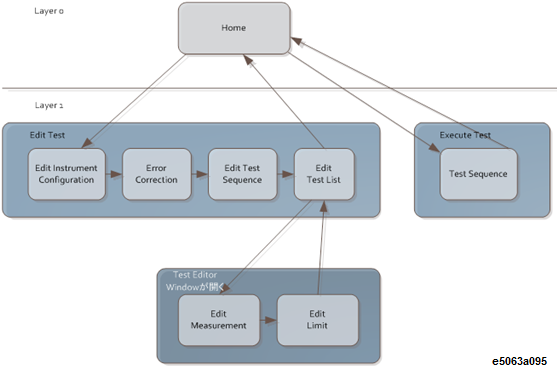
To turn ON the Test Wizard, select Analysis > Start Test Wizard.
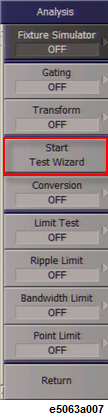

The test result of the Time Domain and S-Parameter is displayed here. Only one trace is displayed. Multiple trace display is not supported.
The active menu is shown here. You can toggle from one menu to the other by clicking on the arrows.
The setting area changes and is displayed according to the selected menu.
Available operation key for the active menu is displayed here.

The hardkeys highlighted above and softkeys associated with them become inactive when Test Wizard is running active. However, when the Advanced Mode is turned ON, these hardkeys and softkeys are activated.
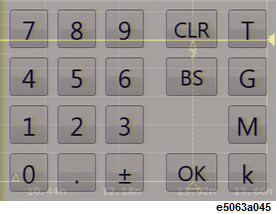
When numeric entry box is clicked, the Entry Box as shown above is displayed.
The units displayed on the Entry Box (right most) varies depending on the numeric entry box.