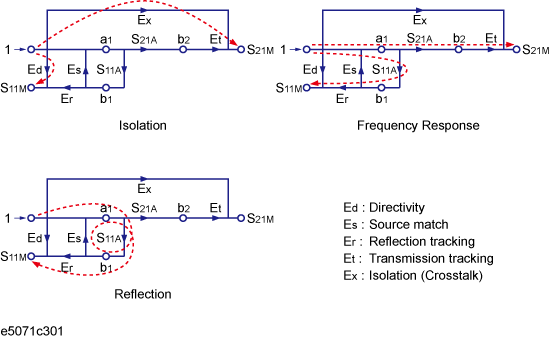
Other topics about Basic Calibration
In enhanced response calibration, calibration data are measured by connecting an OPEN standard, a SHORT standard, or a LOAD standard to the output port (or a THRU standard between two ports).This calibration effectively eliminates the directivity error, crosstalk, source match error, frequency response reflection tracking error, and frequency response transmission tracking error from the test setup in a transmission or reflection test using those ports .
System Z0 should be changed to 1 ohm before calibration when using waveguide calibration kit and measuring waveguide devices.
2-Port Error Model (Enhanced Response)
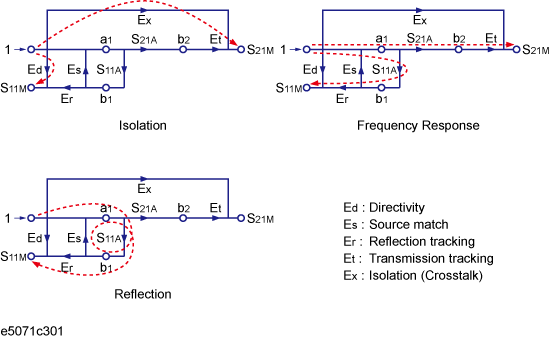
Connecting the Standard at Enhanced Response Calibration
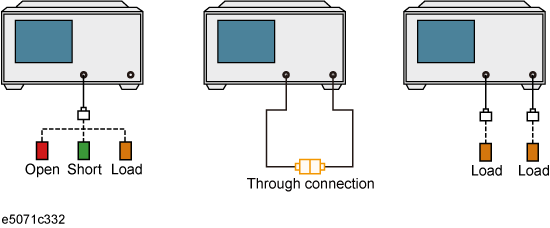
Press Channel Next/Channel Prev keys to select the channel for which you want to perform the calibration.
Press Cal key.
Click Calibrate.
Click Enhanced Response.
Click Ports to select the test ports on which an enhanced response calibration will be performed.
Connect an OPEN calibration standard to the output port.
Click Open to start the calibration measurement.
If you select the calibration kit which has different calibration definitions for each gender, (m) and (f) in the name (label) of the standard displayed in the softkey indicate male (m) and female (f) for the analyzer's connector, respectively.
Disconnect the OPEN calibration standard and replace it with a SHORT calibration standard.
Click Short to start the calibration measurement.
Disconnect the SHORT calibration standard and replace it with a LOAD standard.
Click Load to start the calibration measurement.
Make a THRU connection between the two ports.
Click Thru to start the calibration measurement.
If an isolation calibration must be performed using a LOAD standard, follow the procedure below:
Connect a LOAD standard to the two test ports.
Click Isolation (Optional) to start the calibration measurement.
Click Return.
Click Done to terminate the enhanced response calibration process. Upon pressing the key, calibration coefficients will be calculated and saved. The error correction function will also be automatically enabled.